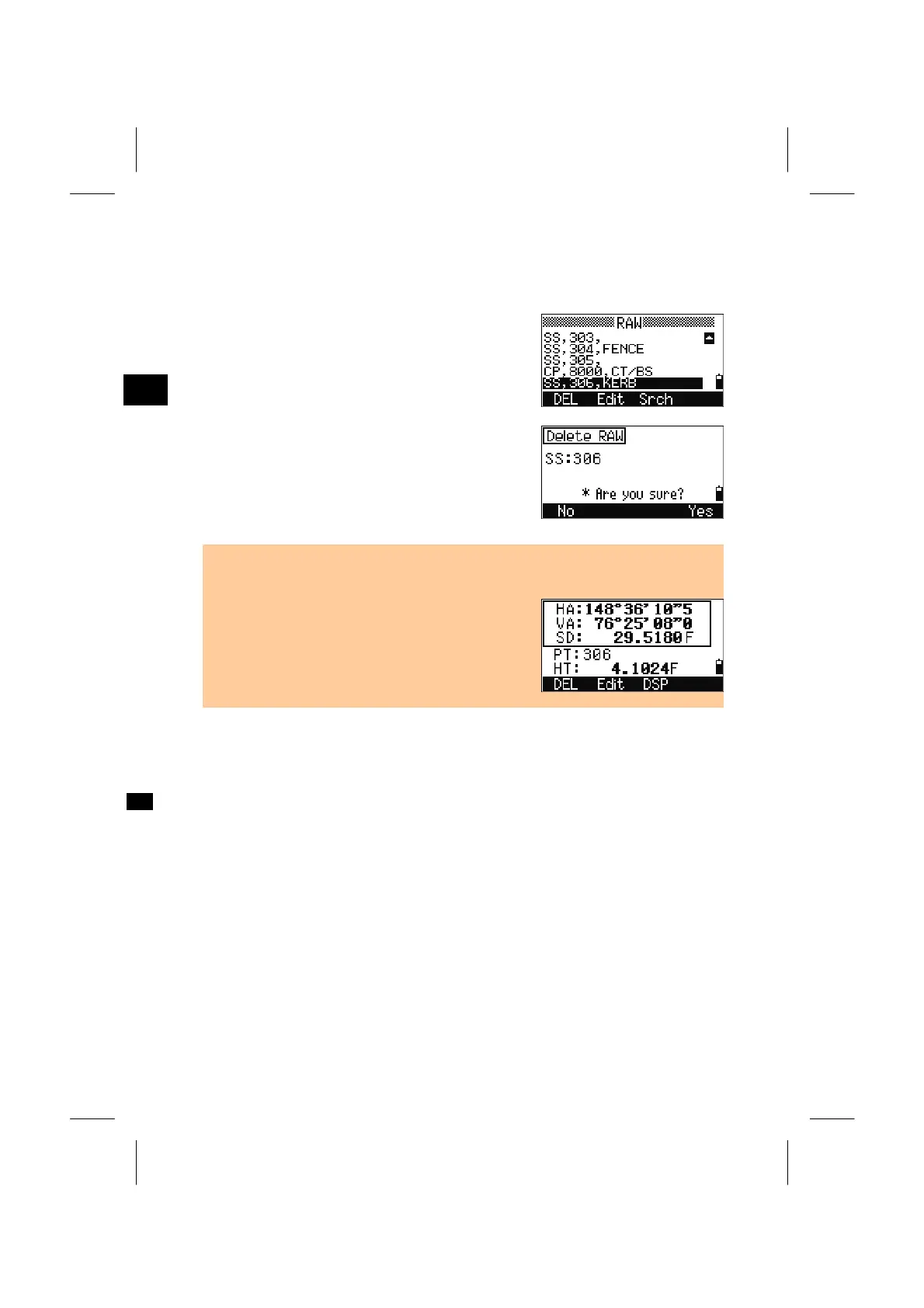4-2. Delete Record
4-2-1. Delete RAW data
Place the cursor using the Up/Down arrow key to
the record you want to delete, then press the [DEL]
softkey.
3
MENU: 4. Data
A confirmation screen is displayed. Press the [ENT]
key or the [Yes] softkey to delete the specified
record.
• If the “Store DB” setting is set to “Both”, the system will also delete the
corresponding coordinate data when a SS/SO/CP record is deleted.
• Deleting RAW data can also be done in detailed
data screen shown right. Press the [DEL] softkey.
3-109
