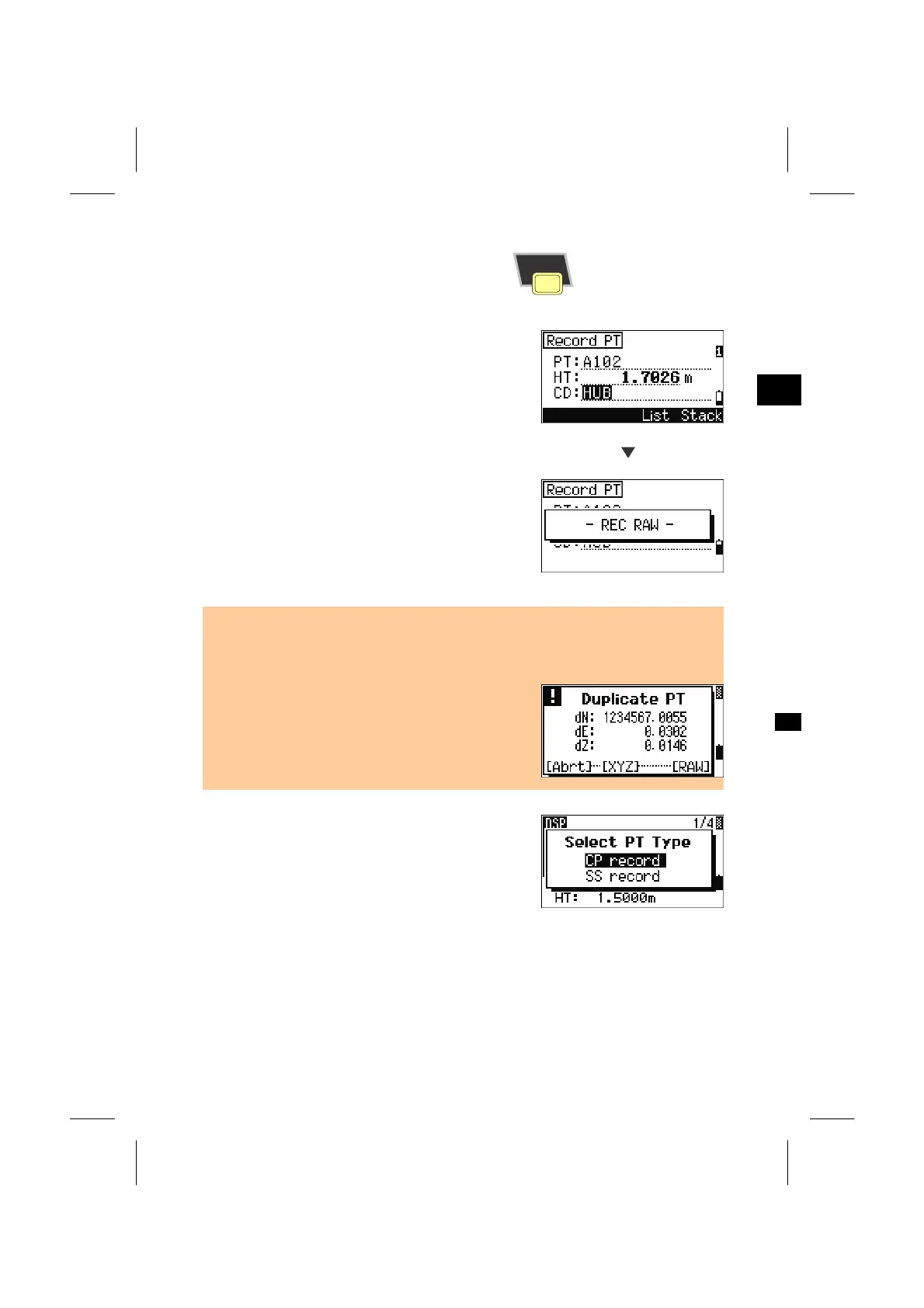RE
/ENT
5) Recording Measurement Data
1. Recording Data from any Observation Screen
Press the [ENT] key to record points on observation
screens.
PT is defaulted to the Last recorded PT+1.
3
REC/
ENT
PTname-List and PTname-Stack are available to
input PT. (See p.3-10)
Code-List and Code-Stack are also helpful to input.
(See p.3-11, 3-12)
[ENT]
Pressing [ENT] on the last field records the point.
When recording Sideshots, Stakeout records and
Control shots from the ANG/Rept function, there is
an option to store “RAW data” only or “XYZ” only
or “Both” which can be specified in “Store Data” in
[MENU] → [3.Settings] → [8.Rec]. (See p.3-101)
• When HA/VA is moved before pressing the [ENT] key (after taking a measurement),
the angle when the [ENT] key is pressed is to be recorded.
• In the angle-only record, SD is always recorded as 0.0000.
• If the point name you are to record is the same with
the existing record in the job, an error is displayed.
Depends on the type of existing record, you can
overwrite the old with new data. (See p.8-2)
Holding down the [ENT] key for 1 sec allows you to
record the measurement as a CP record.
3-68
