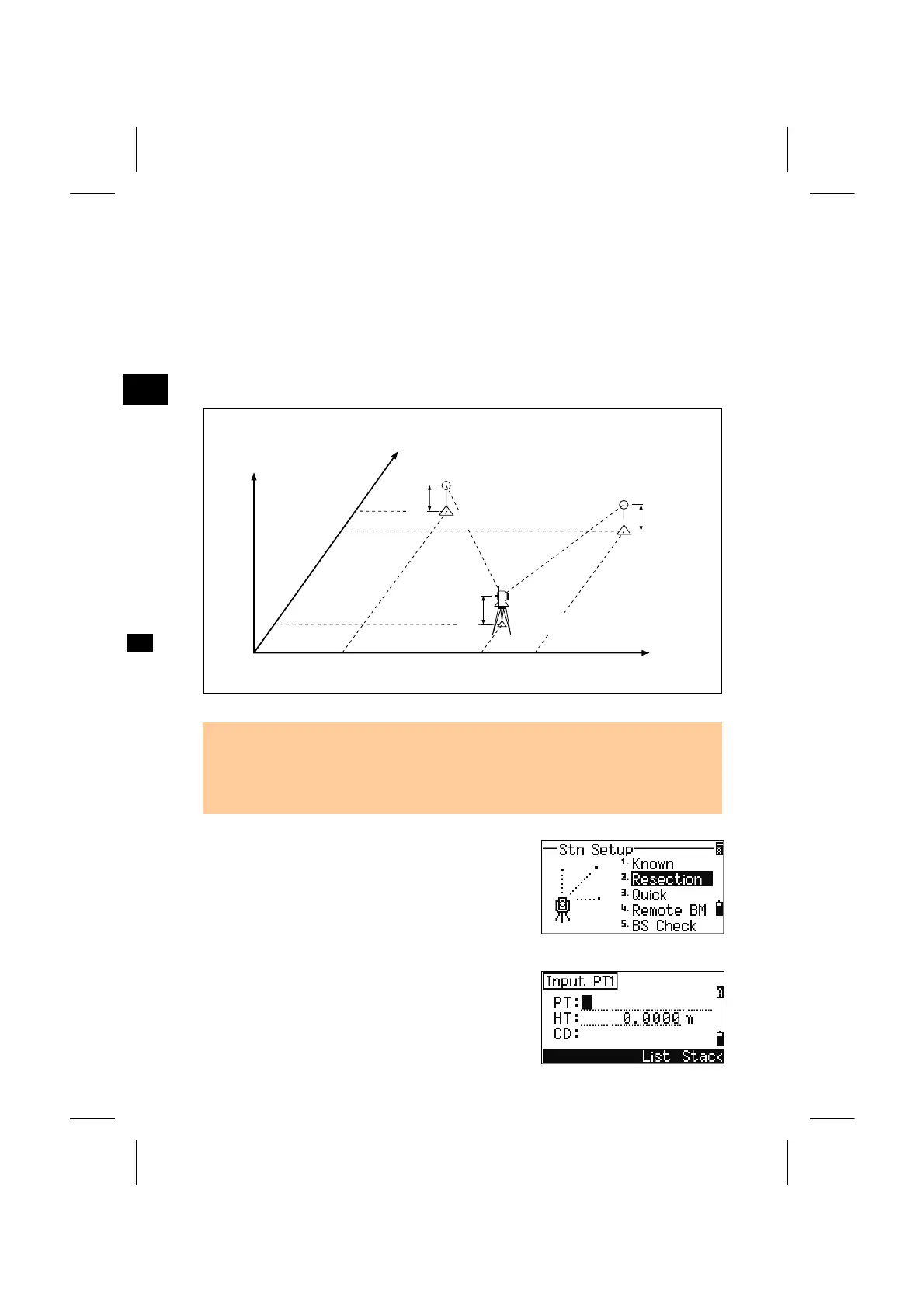STN
3
2. Multiple Point Resection
Setup Station by Angle/Distance Measurements to Known Points
- Maximum 10 points can be used in the Resection.
- Measurements can be distance and angle, or angle only.
- Calculation starts automatically when enough measurements are taken.
- Deleting poor observations and recalculating is possible.
- Selecting the BS point is available.
Z
Y
X0
X
X2
Y1
Y2
Known point 2
(X2, Y2, Z2)
Y0
Station point(Xi, Yi, Zi)
X1
Known point 1
(X1, Y1, Z1)
Height 1
Height 2
Instrument height
• If the angle between known point 1 and known point 2 (as measured from the
station point) is extremely acute or extremely oblique, the resulting solution will be
less geometrically reliable. It is best to select known point locations (or station poin
locations) that will yield strong geometry.
Press the [2] key on the STN menu to enter
Resection.
Input the PT name and Height of target for the first
observation point, PT1.
3-39
