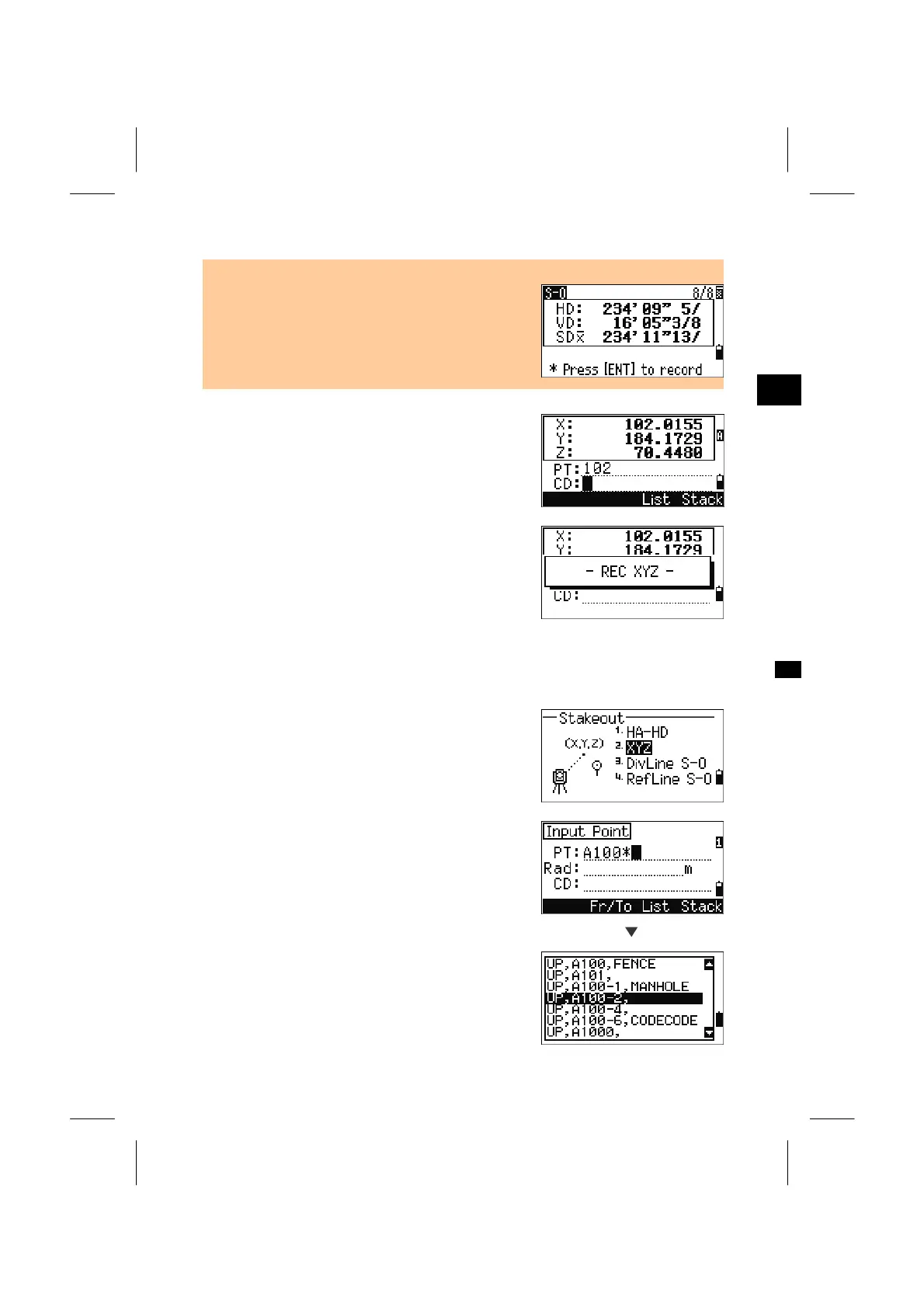3
S-O
<For “Ft-Inch”>
• When the Secondary distance unit is set, S-O8/8 is
added. (See p.3-102 for Secondary Unit setting)
To record the stake-out point, press the [ENT] key.
PT is defaulted to the last recorded PT+1.
Press the [ENT] key to record the point.
After recording the point, it returns to the
observation screen. You can continue observation
or press the [ESC] key to input another Angle &
Distance for Stakeout.
2. Input XYZ
Specifying the Stakeout Point Position by Coordinates
Press [2] key on the Stakeout menu screen to start
Stakeout by Coordinates.
Input the point number/name you want to stake and
press [ENT].
You can also specify the points by Code and/or
Radius from the instrument.
[ENT]
When several points are found, they are shown in
the List. Right/Left arrow keys can be used as
PageUp/PageDown keys.
Choose a point and press the [ENT] key.
3-48
