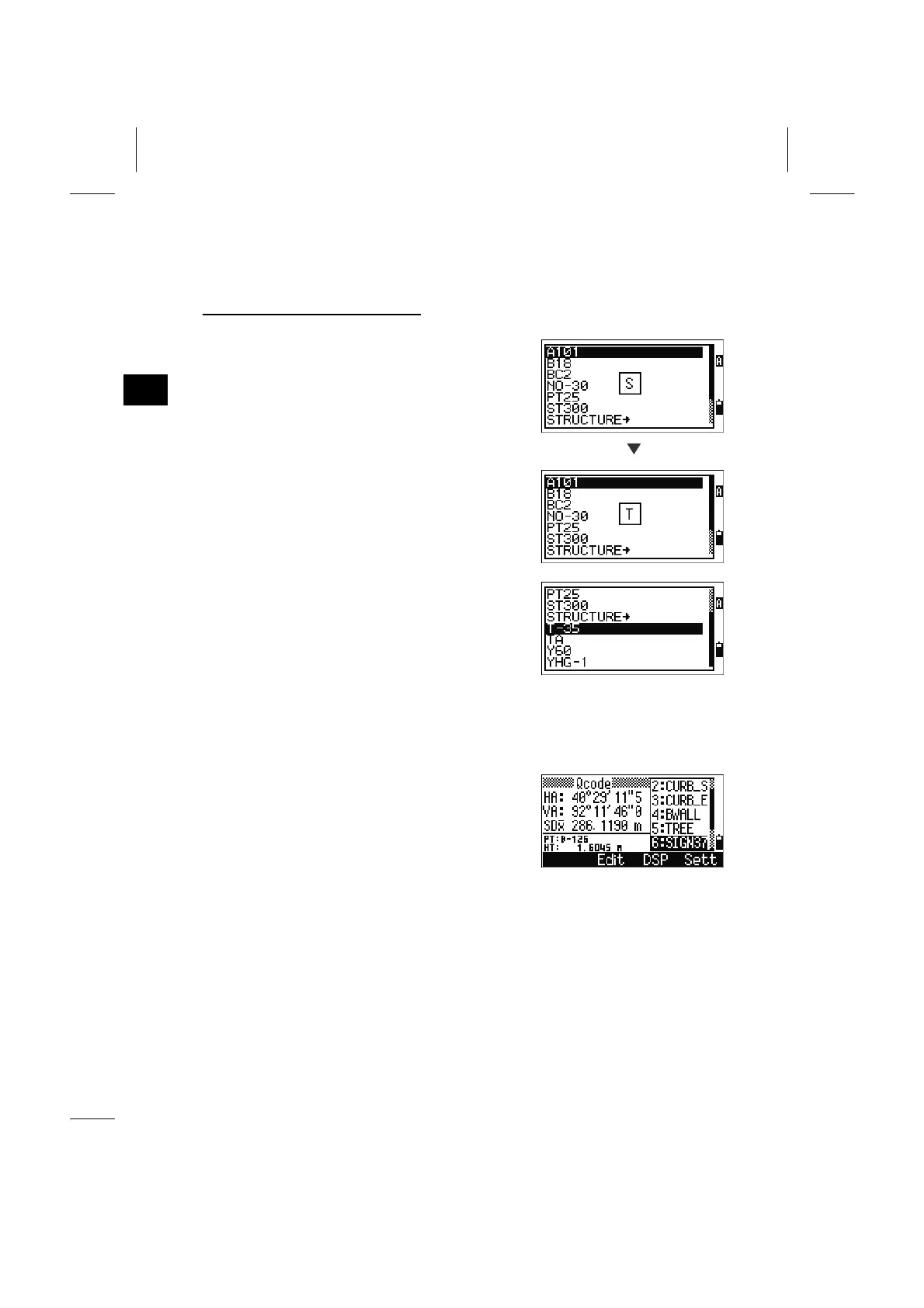3
How to Input a Code
====================== Advanced Features =====================
The First character Search in List
For instance, when you want to see the feature code
begins with “T”, you can just hit [1] key twice on
the List screen.
1
When you hit the [1] key once, it shows “S” in input
mode field to indicate the selected character. It
changes to “T” when you press it again within a
certain duration.
When the input is fixed, the cursor moves to the
feature code beginning with the character you input.
If the item is not found, the cursor moves to the next
available choice, i.e., the next one in an alphabetical
order.
==========================================================
4. Qcode
This is a quick and frequent function to shoot and
record many points with feature codes in the field.
You can register up to 10 Quick-codes by [Edit].
(See p.3-26)
3-13
