
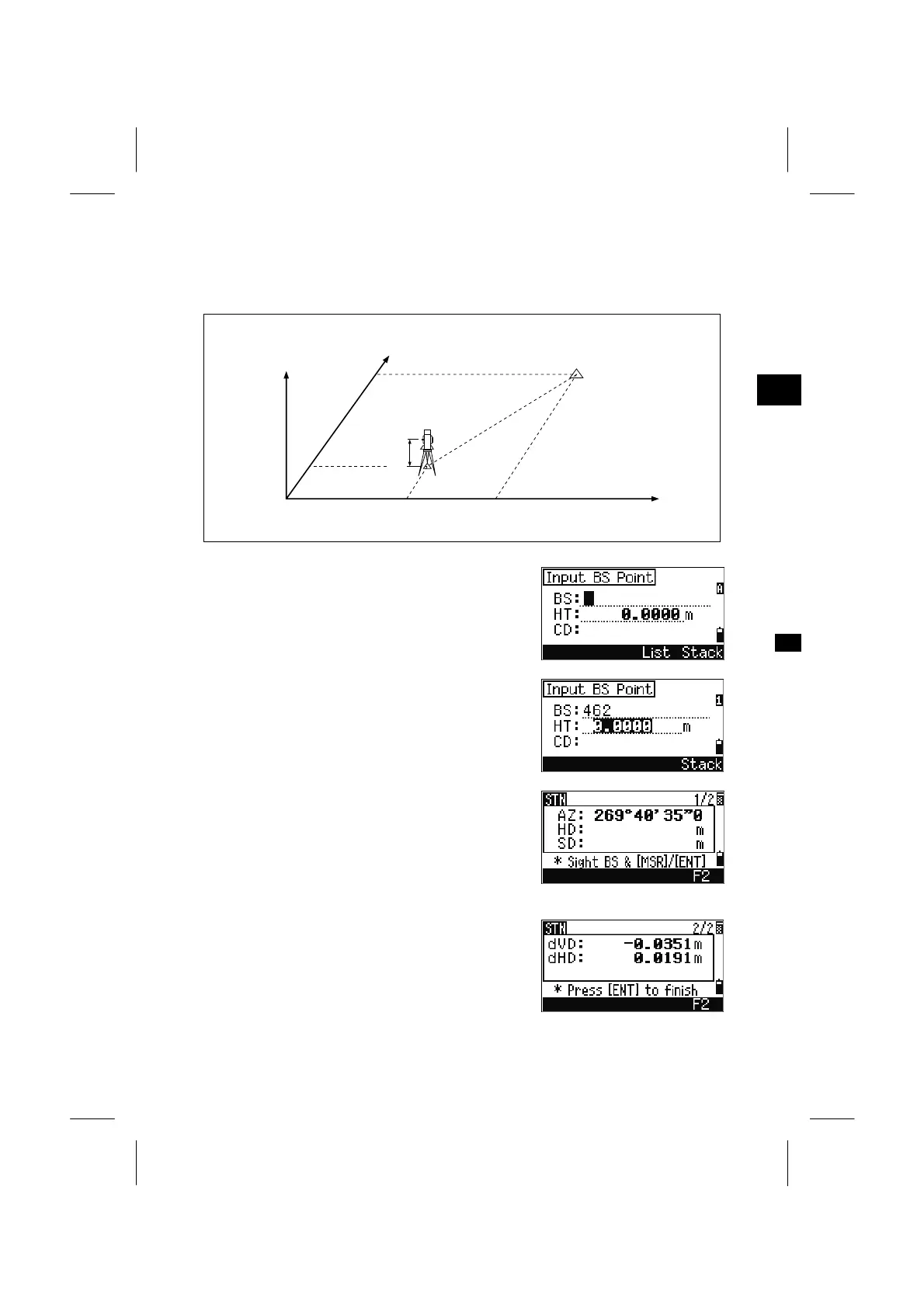 Loading...
Loading...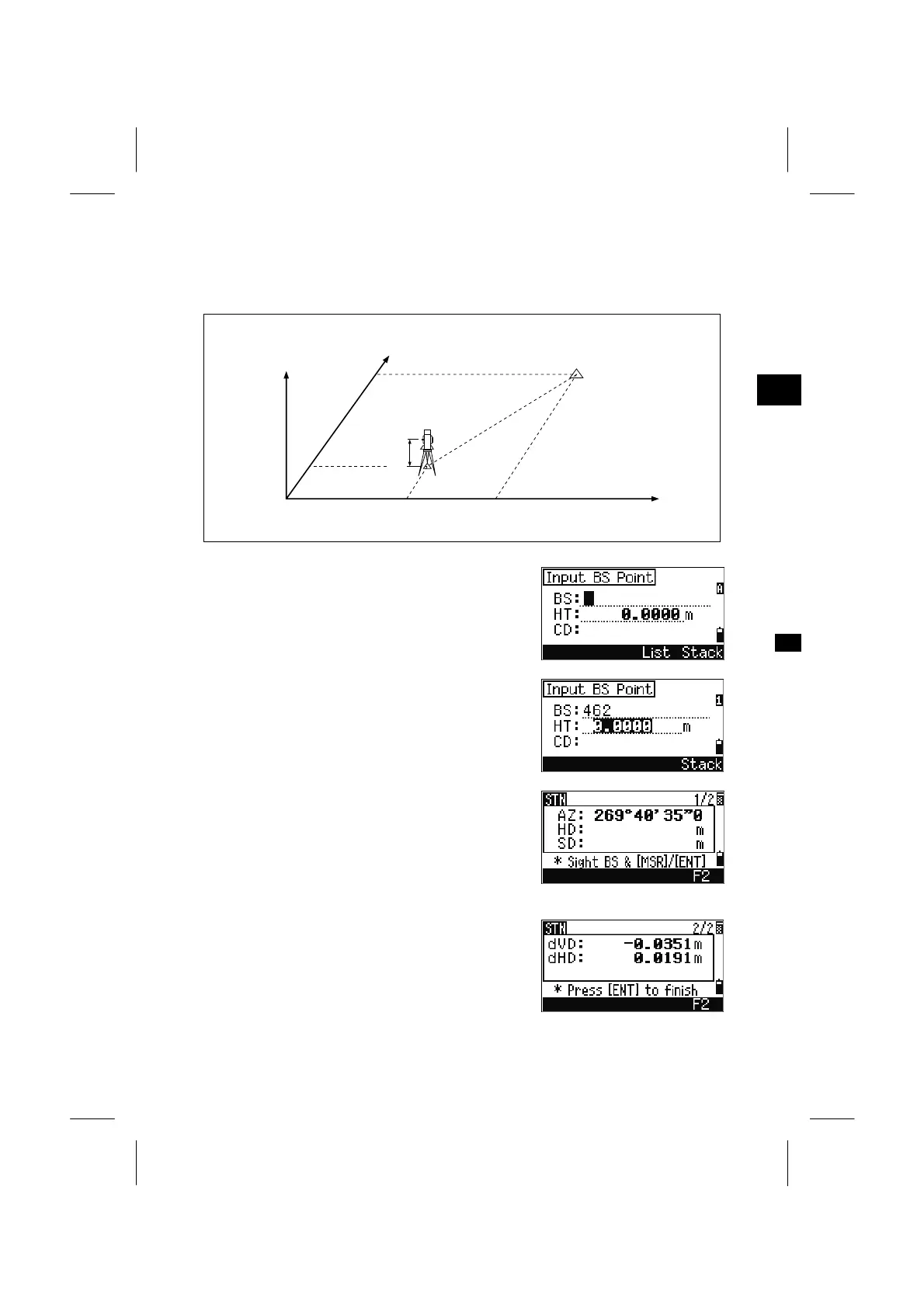
Do you have a question about the Nikon DTM-522 and is the answer not in the manual?
| Model | DTM-522 |
|---|---|
| Category | Total Station |
| Angle accuracy | 5" |
| Display | Dual LCD |
| Telescope Magnification | 30x |
| Operating Temperature | -20°C to +50°C |
| Angle measurement method | Absolute |
| Distance measurement range (with reflector) | 3, 000 m (Single prism) |
| Maximum Range (without prism) | 200m |
Procedure for safely removing the instrument from its case and preparing it for storage.
Instructions for charging the battery pack and connecting it to the instrument.
Steps for correctly setting up the tripod to ensure instrument stability and alignment.
Methods for aligning the instrument's central axis precisely over the station point.
Procedure for achieving precise vertical alignment of the instrument's vertical axis using the plate level.
Process of aiming the telescope at a target, focusing, and aligning with the reticle crosshairs.
Guide to assembling the prism reflector, including height adjustment of the tribrach adapter.
Explanation of measurements taken with the vertical circle on the left or right of the telescope eyepiece.
Overview of the instrument's display elements and the functions of various keys.
Essential steps before starting operations, including inputting point names and codes.
Initial procedures for turning the instrument on, off, and performing basic measurements.
Detailed explanation of various measurement and calculation functions available on the instrument.
Procedures for checking and adjusting the plate level for accurate instrument setup.
Steps for checking and adjusting the optical plummet for vertical alignment.
Procedures to check and correct vertical scale and horizontal angle errors.
Method for checking and ensuring the accuracy of the instrument's constant for distance measurements.
Technical specifications for the main body of the instrument, including telescope and angle measurement details.
List of all standard components included with the DTM-502 series instrument.
Details on the external device connection connector, including pin assignments and specifications.
Process and settings for uploading coordinate data from the instrument to a computer.
Instructions for uploading Point List and Code List files to the instrument.
Information on data formats and procedures for downloading recorded data from the instrument.
Common error messages during data recording and their solutions.
Error messages and actions related to searching for points when no matching criteria are found.
Error messages and actions related to station setup procedures, including coordinate requirements.
Error messages and actions encountered during StakeOut operations.
Error messages and actions related to managing jobs, such as creating or deleting.
Error messages and actions related to changing instrument settings.
Error messages and actions related to data communication and upload/download processes.