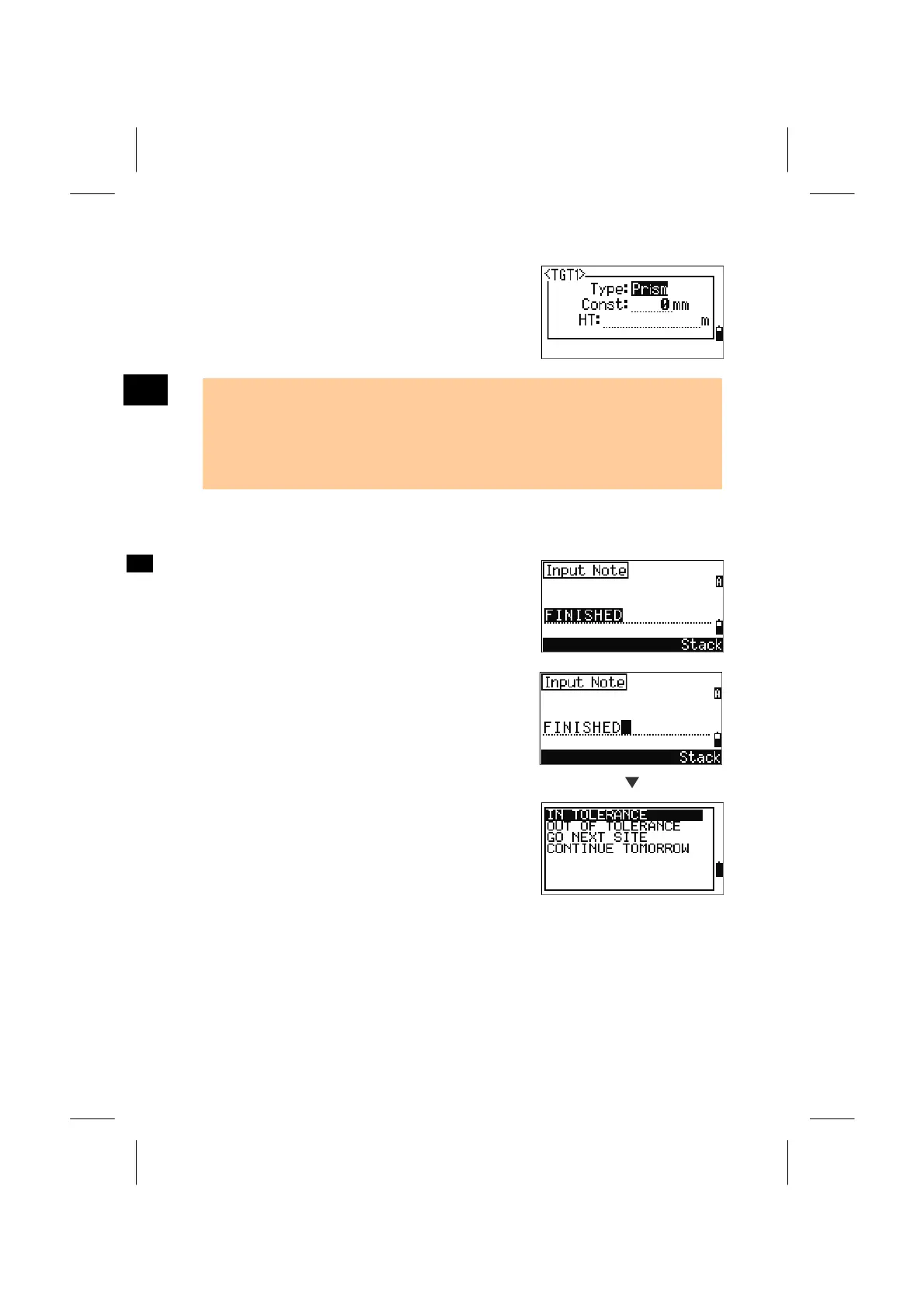3
HOT
To change the contents of a Target-set, place the
cursor on the set and press [Edit].
Type = Prism/Sheet
Const = -999 ~ 999mm
HT = -9.9900 ~ 99.9900m
• “HT” can be left blank in Target-set. If you leave it blank, the current HT value is
always applied to the measurement.
• When a Target-set is selected, “Type” and “Const” are copied to both [MSR1] and
[MSR2] key settings as well as the measurements in Qcode. “HT” is also copied to
the current HT if you input any value.
4. Note
Press the [HOT] and [4] keys to input a field note.
This function can be used at any time on any
observation screen.
Up to 50 characters can be input per note.
The input memo is stored as a CO record in the
RAW data.
[Stac
]
[Stack] softkey is also available to recall previously
used notes. The last 20 notes are stored in Stack.
Move the cursor by Up/Down arrow keys and press
the [ENT] key to select.
3-29
