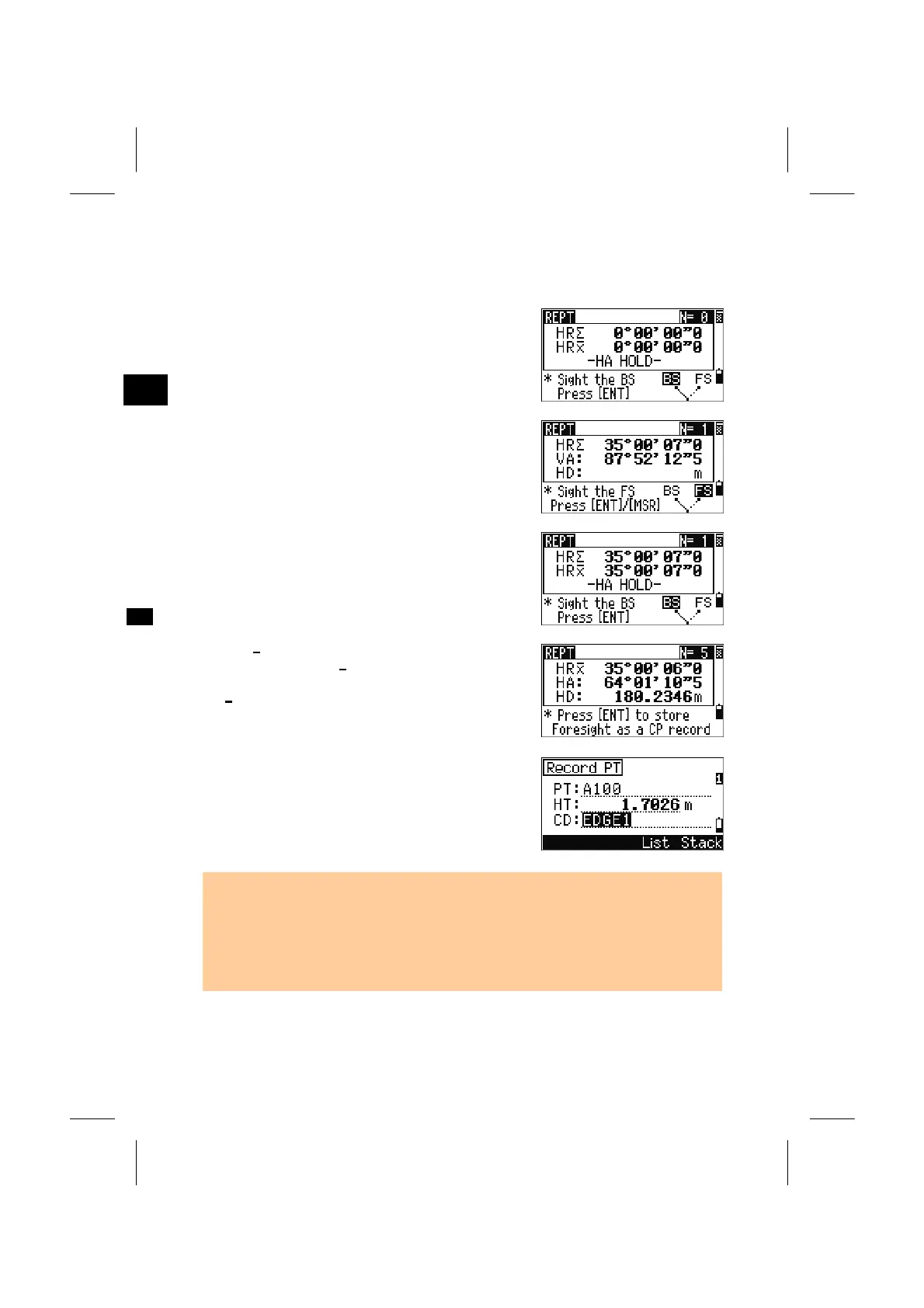3
ANG
3. Rept.
Recording a Foresight Point after Repeat Angle Measurement
Press the [4] key to activate and the repeat angle
measurement. “HR=0” is shown.
Sight the Backsight and press the [ENT] key.
Sight the foresight and press the [ENT] key. The
horizontal angle is accumulated and the value is
held again.
To terminate the repeat angle measurement, press
the [ESC] key.
After you accumulate enough horizontal angle
between the Backsight and Foresight, take a
measurement to the Foresight by [MSR1] or
[MSR2].
Averaged horizontal angle is displayed and fixed
until the process is finished or cancelled.
HRx = HRΣ ÷ N
HA = BSAz + HRx (normalized)
HRx will not be updated even if the instrument is
moved.
Press the [ENT] key to store the Foresight as a CP
record. Check PT/HT/CD and press the [ENT] key
to record.
• In the repeat angle measurement, “HA:” header is replaced by “HRΣ” and the
number of repeat angles is displayed on top of the screen (N=5 etc).
• Horizontal angles can be measured up to 1999º59’59”5.
• This function will store both RAW and XYZ data (as CP record) regardless of the
“Store DB” setting.
3-33
