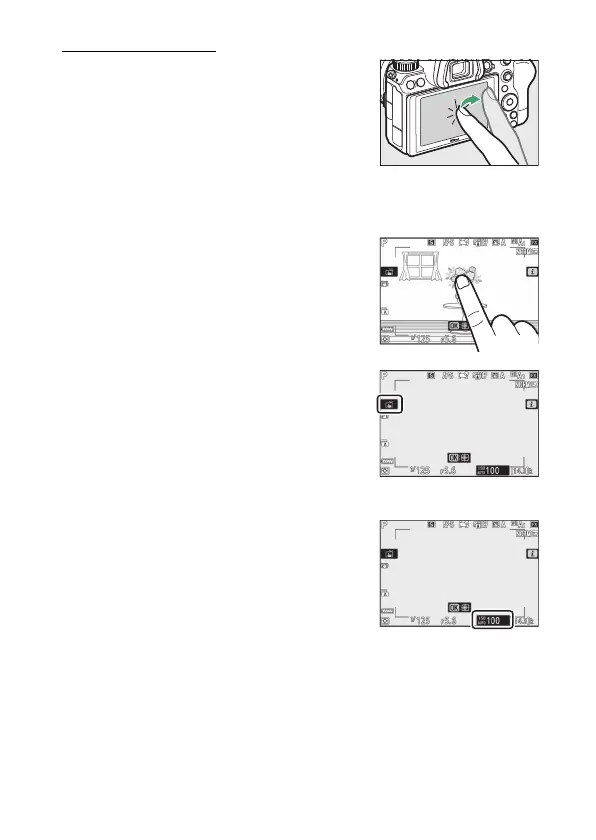19
Camera Controls
Touch Controls
The touch-sensitive monitor offers a
variety of controls that can be operated
by touching the display with your
fingers. During viewfinder photography,
touch controls are disabled and cannot
be used for focus or the like.
❚❚
Focusing and Releasing the Shutter
•
Touch the monitor to focus on the
selected point (touch AF).
•
In photo mode, the shutter will be
released when you lift your finger from
the display (touch shutter).
•
Touch shutter/AF settings can be
adjusted by tapping the
W
icon
(
0
88).
❚❚
Adjusting Settings
•
Tap highlighted settings in the display.
•
You can then choose the desired
option by tapping icons or sliders.
