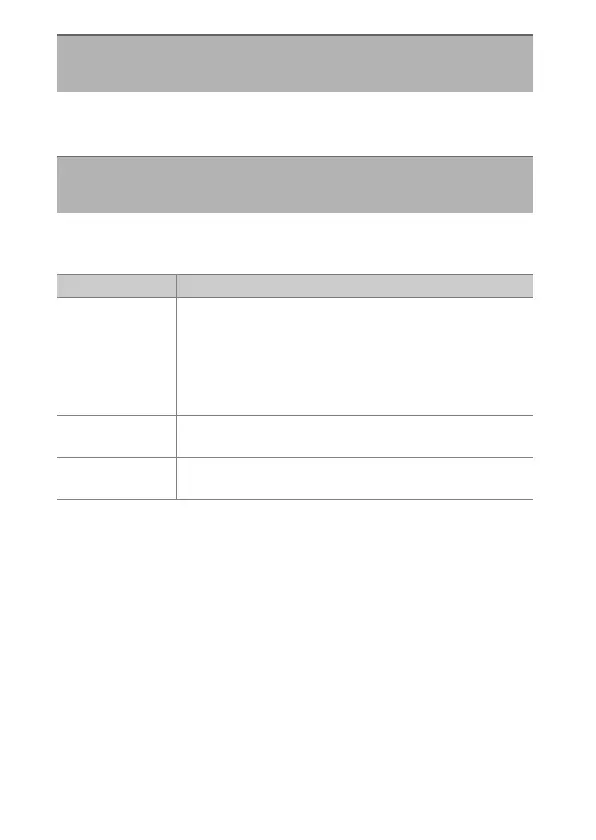478
B
The Setup Menu: Camera Setup
Adjust settings for connection to HDMI devices (
0
606).
Adjust settings for use when the camera is connected to a GPS
receiver.
HDMI
G
button
U
B
setup menu
Location Data
G
button
U
B
setup menu
Option Description
[Standby timer]
If [Enable] is selected when a GPS receiver is
connected, the standby timer will expire if no
operations are performed for the time selected for
Custom Setting c3 [Power off delay] > [Standby
timer]. Choose this option to reduce the drain on the
battery.
[Position]
View the location data supplied by the GPS receiver.
The items displayed vary with the source.
[Set clock from
satellite]
Select [Yes] to synchronize the camera clock with the
time reported by the GPS device.
