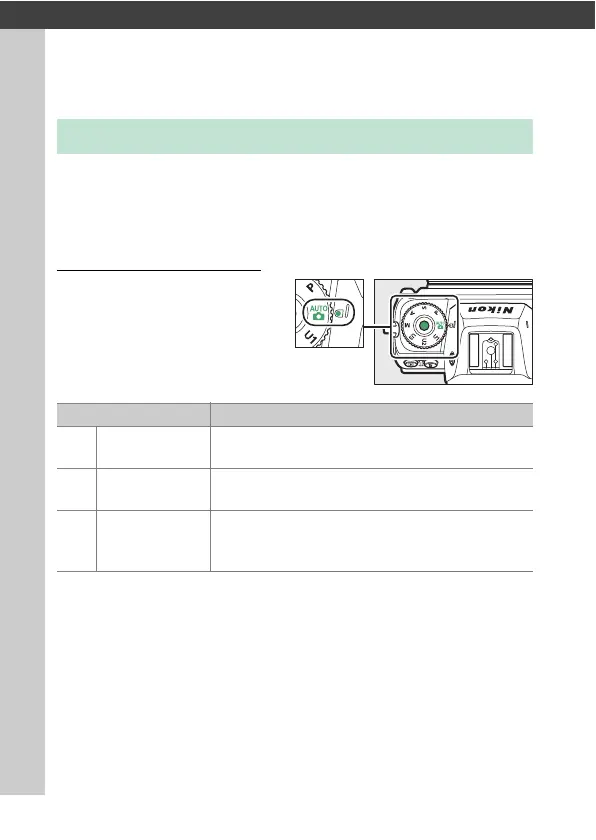106
The Mode Dial
Shooting Controls
Use the mode dial to choose whether shutter speed and/or
aperture can be adjusted manually or are set automatically by
the camera.
Using the Mode Dial
Press the mode dial lock
release and rotate the mode
dial to choose from the
following modes:
The Mode Dial
Mode Description
b
Auto
A simple, “point-and-shoot” mode that leaves
the camera in charge of settings (
0
56, 63).
P
Programmed
auto
The camera sets shutter speed and aperture for
optimal exposure.
S
Shutter-
priority auto
Use to freeze or blur motion. You choose the
shutter speed; the camera selects the aperture
for best results.
