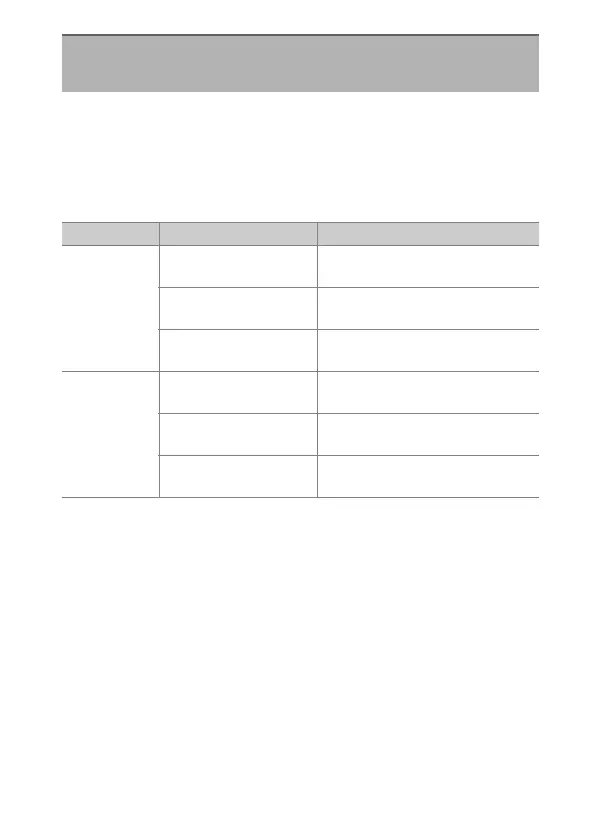261
C
The Photo Shooting Menu: Shooting Options
Choose the size, in pixels, of pictures recorded with the camera.
Select [JPEG] to choose the size of JPEG images, [NEF (RAW)] to
choose the size of NEF (RAW) images. Note that image size
varies with the option selected for image area.
Z7II:
Image Size
G
button
U
C
photo shooting menu
Image area Image size Size when printed at 300 dpi
*
[FX (36×24)]
Large
(8256 × 5504 pixels)
Approx. 69.9 × 46.6 cm/
27.5 × 18.3 in.
Medium
(6192 × 4128 pixels)
Approx. 52.4 × 35.0 cm/
20.6 × 13.8 in.
Small
(4128 × 2752 pixels)
Approx. 35.0 × 23.3 cm/
13.8 × 9.2 in.
[DX (24×16)]
Large
(5408 × 3600 pixels)
Approx. 45.8 × 30.5 cm/
18.0 × 12.0 in.
Medium
(4048 × 2696 pixels)
Approx. 34.3 × 22.8 cm/
13.5 × 9.0 in.
Small
(2704 × 1800 pixels)
Approx. 22.9 × 15.2 cm/
9.0 × 6.0 in.