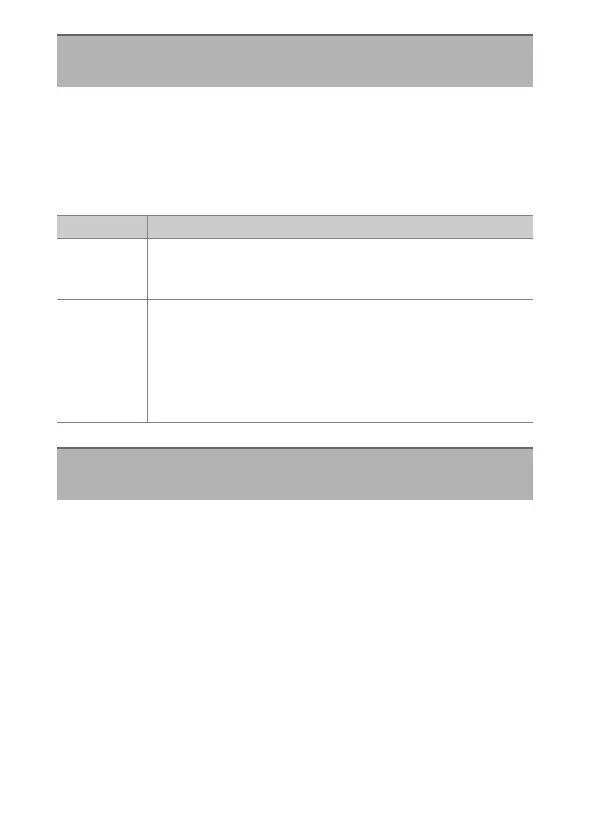402
A
Custom Settings: Fine-Tuning Camera Settings
Choose whether the camera adjusts the preview in the
viewfinder or monitor to reflect how shooting settings will
affect the hue and brightness of the final picture. Regardless of
the option selected, the effects of camera settings are always
visible in movie mode.
Choose whether to display a grid for reference when framing
shots.
d9: Apply Settings to Live View
G
button
U
A
Custom Settings menu
Option Description
[On]
The effects of changes to settings such as white balance,
Picture Controls, and exposure compensation are visible in
the shooting display.
[Off]
•
The effects of changes to settings such as white balance,
Picture Controls, and exposure compensation are not
visible in the shooting display. The hue and brightness of
the display can be adjusted for ease of viewing during
extended photo shoots.
•
A
g
icon appears in the shooting display.
d10: Framing Grid Display
G
button
U
A
Custom Settings menu
