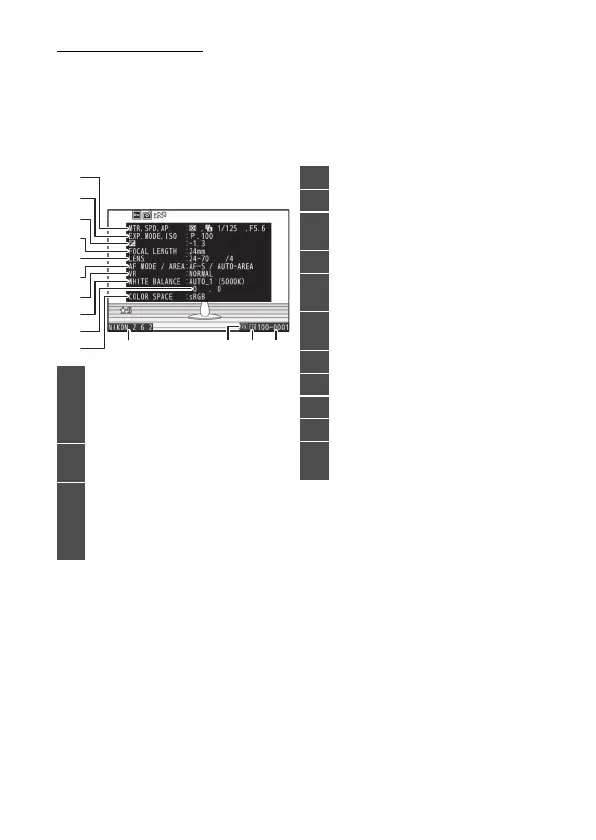188
Photo Information
Shooting Data
View the settings in effect at the time the picture was taken. The
shooting data list has multiple pages, which can be viewed by
pressing
1
or
3
.
❚❚
Basic Shooting Data
1 Displayed in red if the picture was taken in mode P, S, A, or M with
auto ISO sensitivity control enabled.
2 Displayed if Custom Setting b4 [Fine-tune optimal exposure] has
been set to a value other than zero for any metering method.
3 Also includes the color temperature for pictures taken using
4
[Auto].
1
Metering (
0
157)
Shutter type (
0
398)
Shutter speed (
0
108, 109)
Aperture (
0
108, 109)
2
Shooting mode (
0
106)
ISO sensitivity
1
(
0
118)
3
Exposure compensation value
(
0
122)
Optimal exposure tuning
2
(
0
393)
1413
6
5
4
3
2
1
7
8
9
10
1211
4
Focal length
5
Lens data
6
Focus mode (
0
74)
AF-area mode (
0
77)
7
Vibration reduction (
0
161)
8
White balance
3
(
0
94, 145,
267)
9
White balance fine-tuning
(
0
146)
10
Color space (
0
282)
11
Camera name
12
Image area (
0
260)
13
Current card slot
14
Folder number–frame number
(
0
250)
