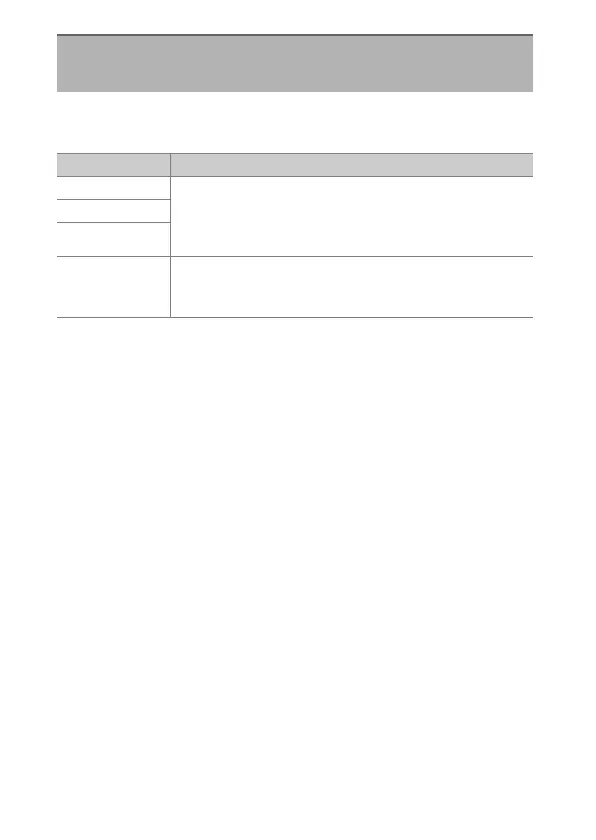286
C
The Photo Shooting Menu: Shooting Options
Photographs taken at high ISO sensitivities can be processed to
reduce “noise” (randomly-spaced bright pixels).
High ISO NR
G
button
U
C
photo shooting menu
Option Description
[High] Reduce noise in photographs taken at all ISO
sensitivities. The higher the sensitivity, the greater the
effect. Choose the amount of noise reduction
performed from [High], [Normal], and [Low].
[Normal]
[Low]
[Off]
Noise reduction is performed only as required. The
amount of noise reduction performed is always lower
than when [Low] is selected.
