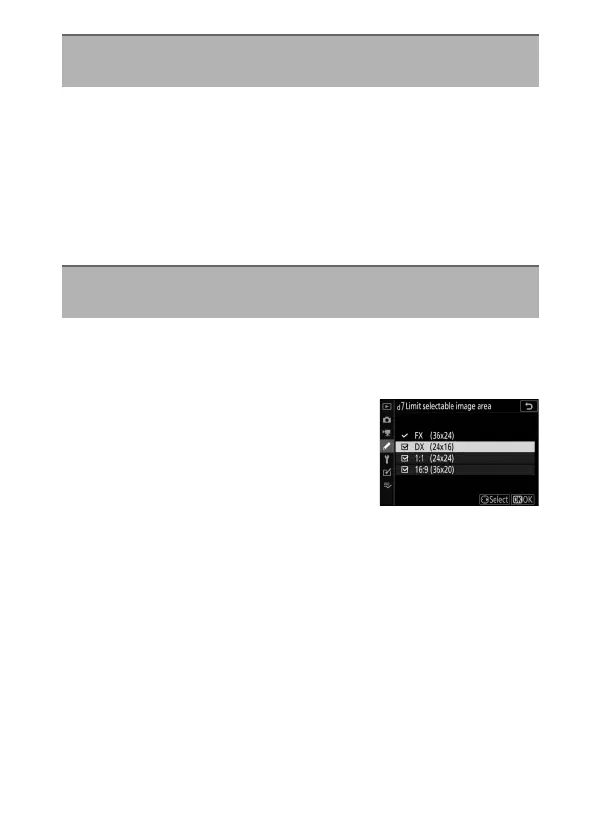399
A
Custom Settings: Fine-Tuning Camera Settings
Extend the range of shutter speeds available in mode M; the
slowest shutter speed available when [On] is selected is 900 s
(15 minutes). Extended shutter speeds can be used for pictures
of the night sky and other long exposures.
•
To use extended shutter speeds, choose [On] and select a
shutter speed of 60 s or slower.
Choose the options that can be accessed by rotating a
command dial in the
i
menu or while pressing a control to
which image area has been assigned.
•
Highlight an option and press
2
to
select (
M
) or deselect (
U
). Image area
options marked with a check (
M
) are
available for selection via a command
dial.
•
Press
J
to save changes when settings
are complete.
d6: Extended Shutter Speeds (M)
G
button
U
A
Custom Settings menu
d7: Limit Selectable Image Area
G
button
U
A
Custom Settings menu
