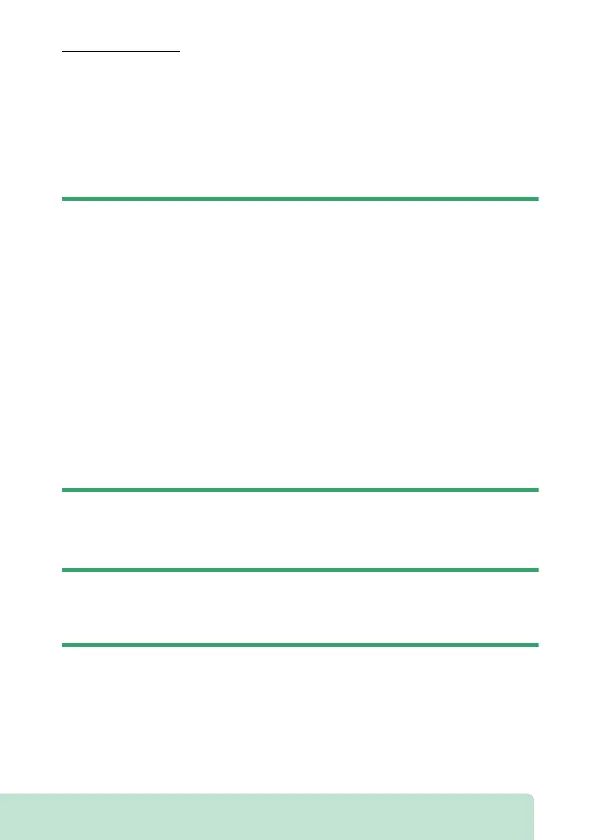801
NIKKOR Z 24–70mm f/4 S Lens Manual
Accessories
❚❚
Supplied Accessories
•
LC-72B 72 mm snap-on Front Lens Cap
•
LF-N1 Rear Lens Cap
•
HB-85 Bayonet Hood
•
CL-C1 Lens Case
D
Using the Lens Case
•
The case is intended to protect the lens from scratches, not from falls or
other physical shocks.
•
The case is not water resistant.
•
The material used in the case may fade, bleed, shrink, or change color
when rubbed or wet.
•
Remove dust with a soft brush.
•
Water and stains can be removed from the surface with a soft, dry cloth.
Do not use alcohol, benzene, thinner, or other volatile chemicals.
•
Do not store in locations exposed to direct sunlight or high
temperatures or humidity.
•
Do not use the case to clean the monitor or lens elements.
•
Be careful that the lens does not fall from the case during transport.
Material: Polyester
❚❚
Compatible Accessories
72 mm screw-on filters
D
Filters
Use only one filter at a time. Remove the lens hood before attaching filters
or rotating circular polarizing filters.
