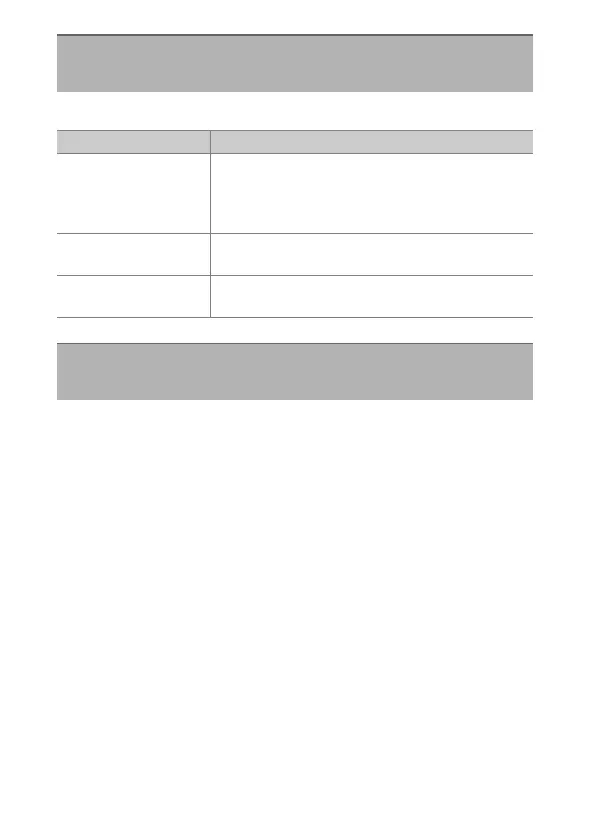234
D
The Playback Menu: Managing Images
Choose a folder for playback.
Choose whether the focus points used when the photograph
was taken are displayed during full-frame playback. You can
also choose the types of photo information that can be viewed
during full-frame playback.
•
Highlight options and press
2
to select (
M
) or deselect (
U
).
•
To complete the operation, press
J
.
Playback Folder
G
button
U
D
playback menu
Option Description
(Folder name)
Pictures in all folders with the selected name will
be visible during playback. Folders can be
renamed using the [Storage folder] > [Rename]
option in the photo shooting menu.
[All]
Pictures in all folders will be visible during
playback.
[Current]
Only pictures in the current folder will be visible
during playback.
Playback Display Options
G
button
U
D
playback menu
