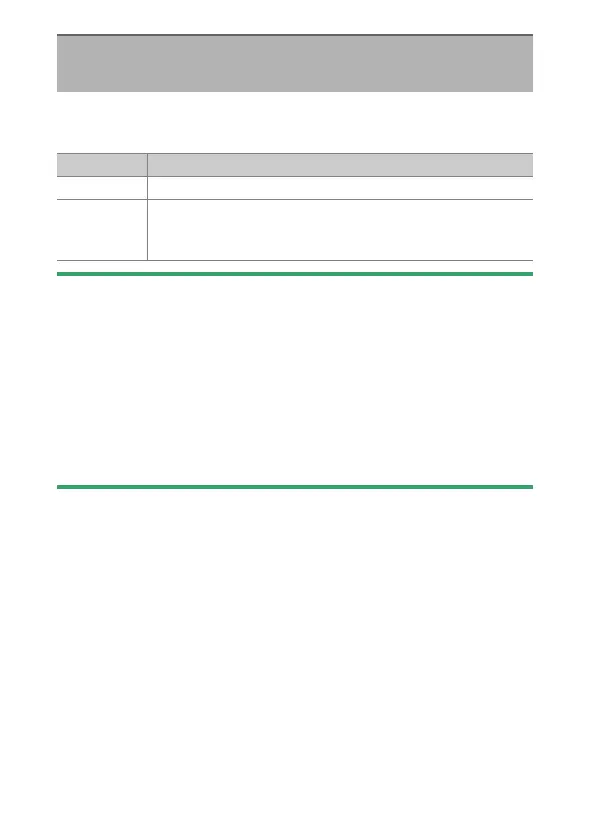494
B
The Setup Menu: Camera Setup
In photo mode, the shooting display will dim to save power
approximately 15 seconds before the standby timer expires.
D
Energy Saving (Photo Mode)
Note that even when [Enable] is selected, energy saving will not function:
•
if [No limit] is selected for Custom Setting c3 [Power off delay] >
[Standby timer] or if the delay selected is less than 30 seconds,
•
during zoom,
•
while the camera is connected to another device via HDMI,
•
while the camera is connected to and exchanging data with a computer
via USB,
•
during USB charging or USB power delivery, or
•
while the camera is connected to an AC adapter.
Energy Saving (Photo Mode)
G
button
U
B
setup menu
Option Description
[Enable] Enable energy saving. The display refresh rate may drop.
[Disable]
Disable energy saving. Note selecting [Disable] does not
stop the shooting display dimming a few seconds before
the standby timer expires.
