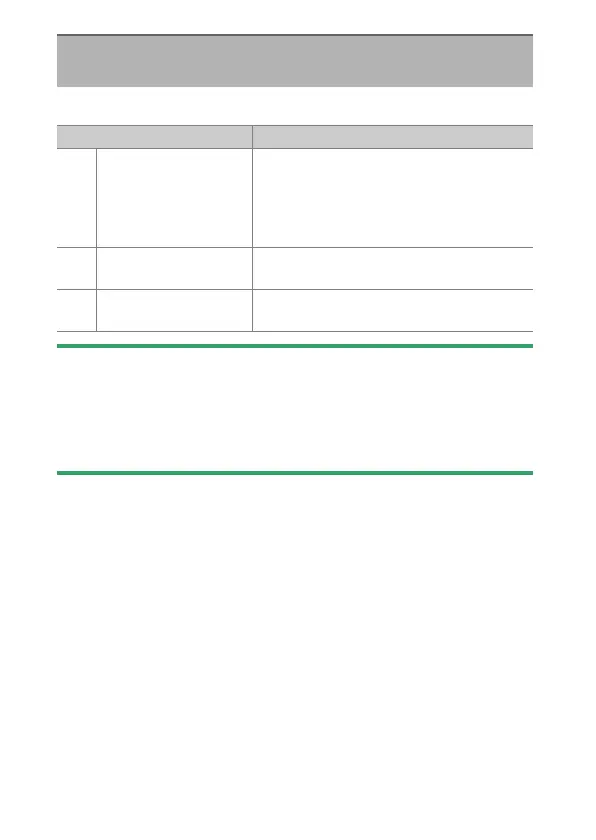398
A
Custom Settings: Fine-Tuning Camera Settings
Choose the type of shutter used for photographs.
D
“Mechanical Shutter”
[Mechanical shutter] is not available with some lenses.
D
The Electronic Front-Curtain Shutter
The fastest shutter speed available when [Electronic front-curtain
shutter] is selected is
1
/
2000
s.
d5: Shutter Type
G
button
U
A
Custom Settings menu
Option Description
O
[Auto]
The camera chooses the shutter type
automatically according to shutter speed.
The electronic front-curtain shutter is
used to reduce blur caused by camera
shake at slow shutter speeds.
P
[Mechanical shutter]
The camera uses the mechanical shutter
for all photos.
x
[Electronic front-
curtain shutter]
The camera uses the electronic front-
curtain shutter for all photos.