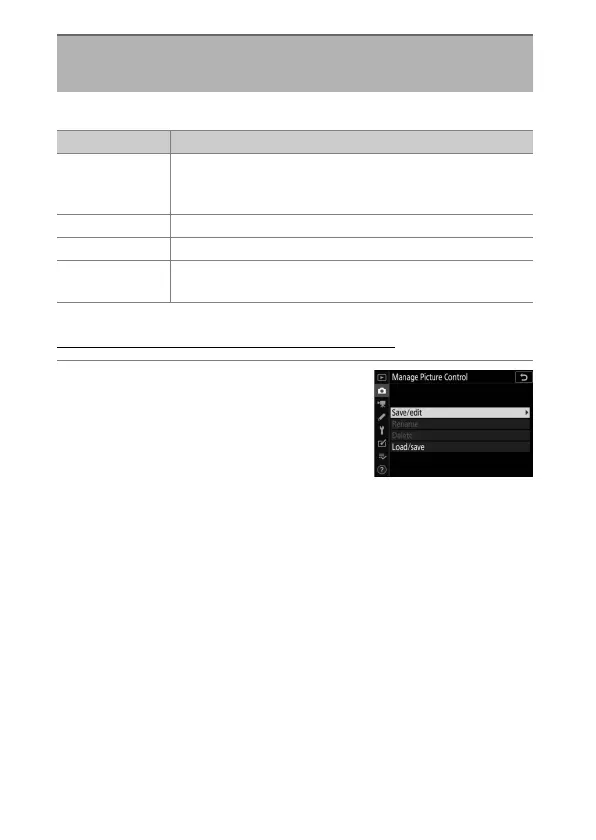278
C
The Photo Shooting Menu: Shooting Options
Save modified Picture Controls as custom Picture Controls.
Creating Custom Picture Controls
1
Select [Save/edit].
Highlight [Save/edit] and press
2
to
view [Choose Picture Control]
options.
Manage Picture Control
G
button
U
C
photo shooting menu
Option Description
[Save/edit]
Create a new custom Picture Control based on an
existing preset or custom Picture Control, or edit
existing custom Picture Controls.
[Rename] Rename custom Picture Controls.
[Delete] Delete custom Picture Controls.
[Load/save]
Copy custom Picture Controls to and from the memory
card.
