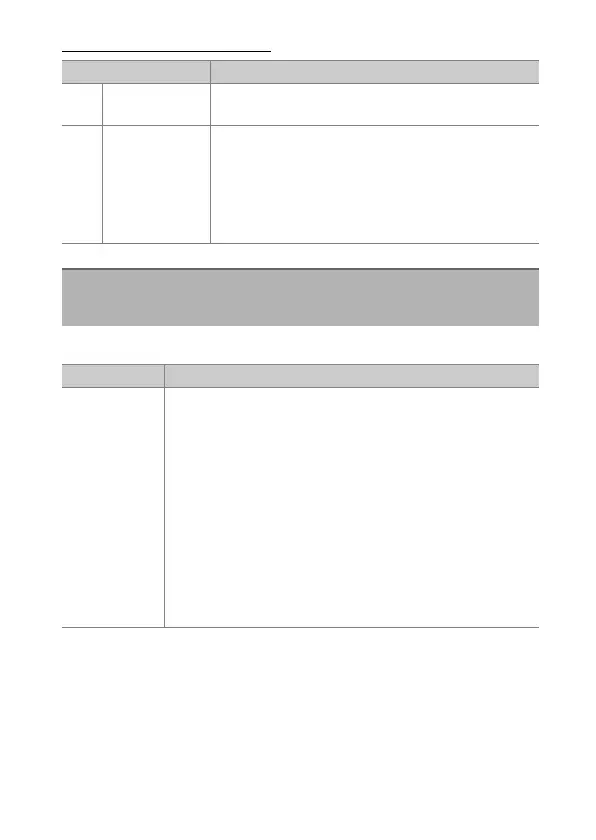265
C
The Photo Shooting Menu: Shooting Options
NEF (RAW) Bit Depth
Adjust ISO sensitivity settings for photographs.
Option Description
q
[12-bit]
NEF (RAW) images are recorded at a bit depth of
12 bits.
r
[14-bit]
NEF (RAW) images are recorded at a bit depth of
14 bits. Files recorded at a bit depth of 14 bits
contain more color data than pictures recorded
using [12-bit]. Files recorded at a bit depth of
14 bits are also larger than pictures recorded
using [12-bit].
ISO Sensitivity Settings
G
button
U
C
photo shooting menu
Option Description
[ISO
sensitivity]
•
Choose from the following settings.
Z7II: Choose from settings of ISO 64 to 25600; the
camera also supports settings below ISO 64 by about
0.3, 0.5, 0.7, and 1 EV (ISO 32 equivalent) and above ISO
25600 by about 0.3, 0.5, 0.7, 1, and 2 EV (ISO 102400
equivalent).
Z6II: Choose from settings of ISO 100 to 51200; the
camera also supports settings below ISO 100 by about
0.3, 0.5, 0.7, and 1 EV (ISO 50 equivalent) and above ISO
51200 by about 0.3, 0.5, 0.7, 1, and 2 EV (ISO 204800
equivalent).
•
b
offers an ISO AUTO option.
