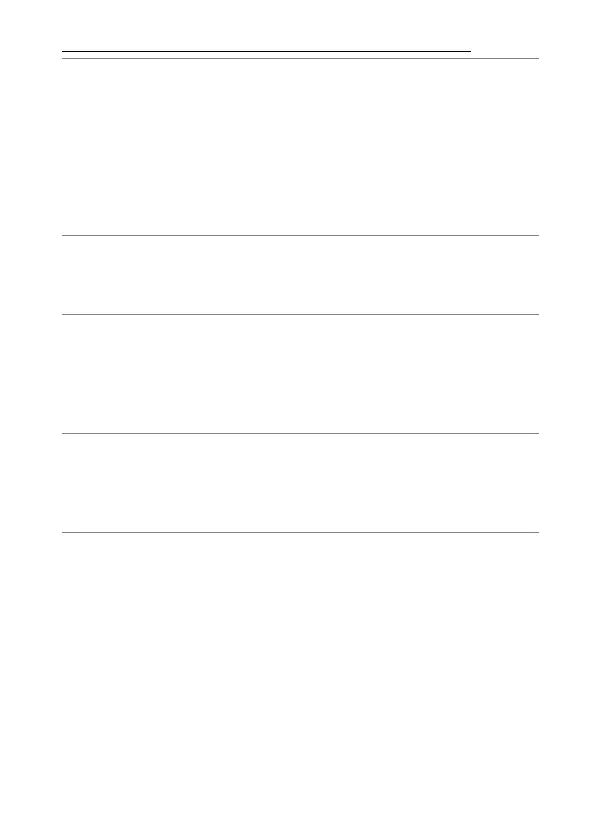671
Problems and Solutions
Bluetooth and Wi-Fi (Wireless Networks)
●
Smart devices do not display the camera SSID (network name):
•
Navigate to the setup menu and confirm both that [Disable] is
selected for [Airplane mode] and that [Enable] is selected for
[Connect to smart device] > [Pairing (Bluetooth)] > [Bluetooth
connection].
•
Confirm that [Connect to smart device] > [Wi-Fi connection] is
enabled in the setup menu.
•
Try disabling and re-enabling wireless network features on the
smart device.
●
The camera cannot connect to printers and other wireless
devices:
The camera cannot establish wireless connections with devices other
than smartphones, tablets, and computers.
●
Pictures cannot be uploaded to smart devices via auto upload:
•
Be sure the smart device displays the SnapBridge app when using
auto upload.
•
Check that the camera is paired with the smart device.
•
Check that the camera and smart device are connected via
Bluetooth.
●
The camera cannot download location data from the smart
device:
The camera may be unable to download or display location data from
smart devices depending on the version of the operating system and/
or SnapBridge app used.
