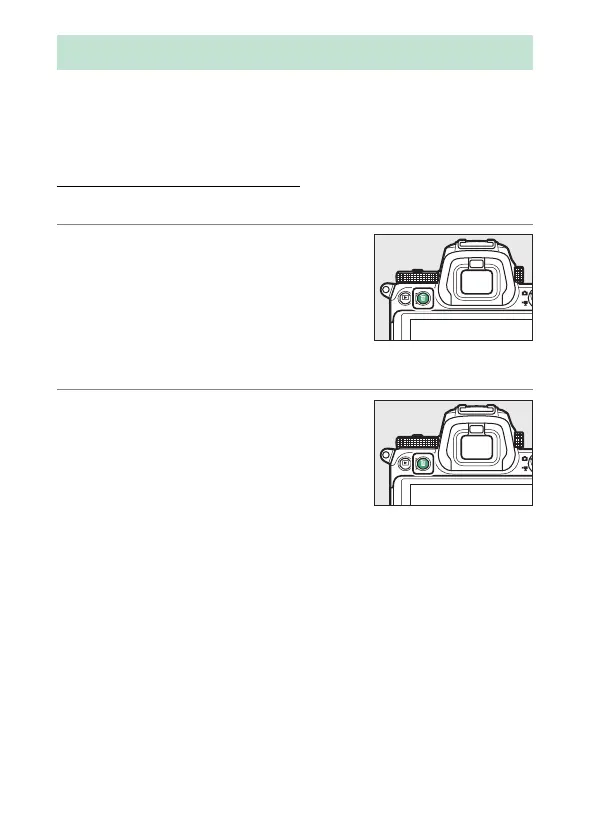206
Deleting Pictures
Follow the steps below to delete pictures from memory cards.
Note that pictures cannot be recovered once deleted. Pictures
that are protected, however, cannot be deleted.
Using the Delete Button
Press the
O
button to delete the current picture.
1
Select the desired picture with
the multi selector and press the
O
button.
•
A confirmation dialog will be
displayed.
•
To exit without deleting the picture, press
K
.
2
Press the
O
button again.
The picture will be deleted.
Deleting Pictures
