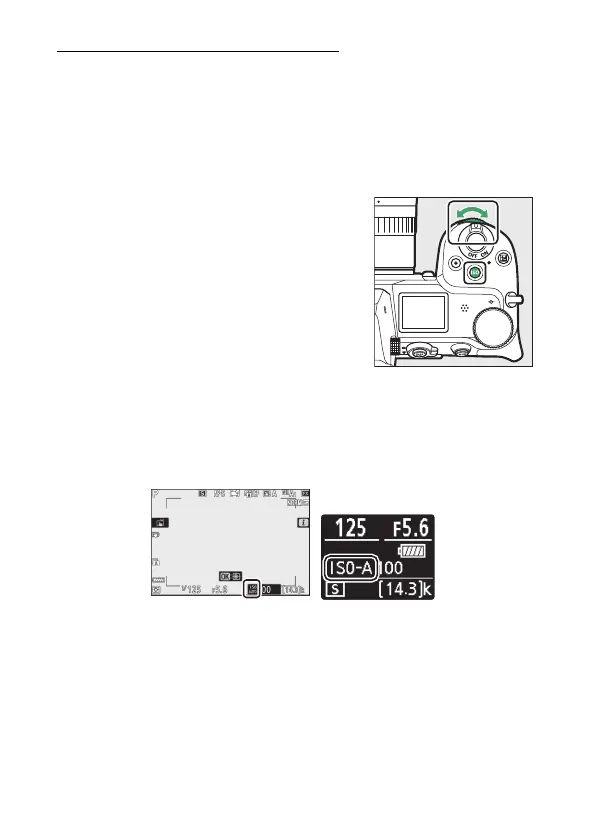120
The
S
Button
Auto ISO Sensitivity Control
Auto ISO sensitivity control automatically adjusts ISO sensitivity
if optimal exposure cannot be achieved at the value selected by
the user in modes P, S, A, and M. You can select an upper limit
for auto ISO sensitivity control (100–Hi 2.0 in the case of the
Z 7II, 200–Hi 2.0 in the case of the Z 6II) to prevent ISO sensitivity
being raised too high.
•
Hold the
S
button and rotate the
sub-command dial to select from
ISO AUTO (auto ISO sensitivity control
enabled) and ISO (auto ISO sensitivity
control disabled).
•
When auto ISO sensitivity control is enabled, the shooting
display will show ISO AUTO and control panel ISO-A. When
sensitivity is altered from the value selected by the user, the
ISO sensitivity will be shown in the displays.
•
Maximum sensitivity can be adjusted using the [ISO
sensitivity settings] item in the photo shooting menu.
Monitor Control panel
