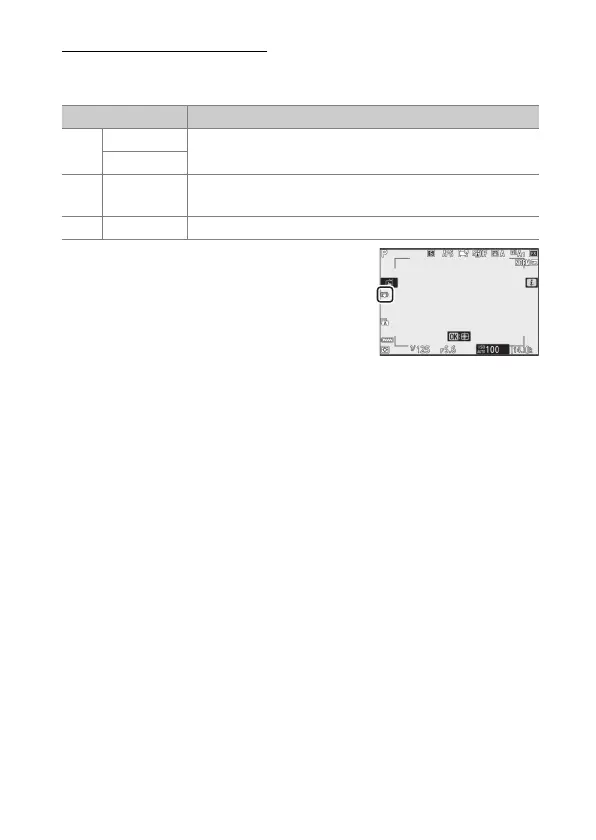161
Still Images
Vibration Reduction
Choose whether to enable vibration reduction. The options
available vary with the lens.
Options other than [Off] are shown by
an icon in the display during shooting.
Option Description
C
[On]
Choose for enhanced vibration reduction when
photographing static subjects.
[Normal]
D
[Sport]
Choose when photographing athletes and other
subjects that are moving rapidly and unpredictably.
E
[Off] Vibration reduction is disabled.
