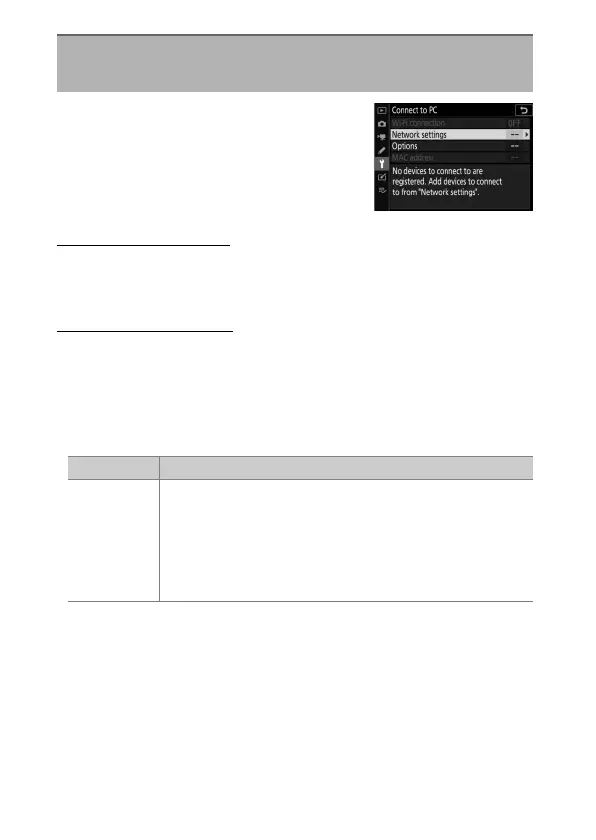486
B
The Setup Menu: Camera Setup
Connect to computers via Wi-Fi.
Wi-Fi Connection
Select [Enable] to connect using the settings currently selected
for [Network settings].
Network Settings
Select [Create profile] to create a new network profile (
0
544,
550).
•
If more than one profile already exists, you can press
J
to
select a profile from a list.
•
To edit an existing profile, highlight it and press
2
.
Connect to PC
G
button
U
B
setup menu
Option Description
[General]
•
[Profile name]: Rename the profile. The default profile
name is the same as the network SSID.
•
[Password protection]: Select [On] to require that a
password be entered before the profile can be
changed. To change the password, highlight [On] and
press
2
.
