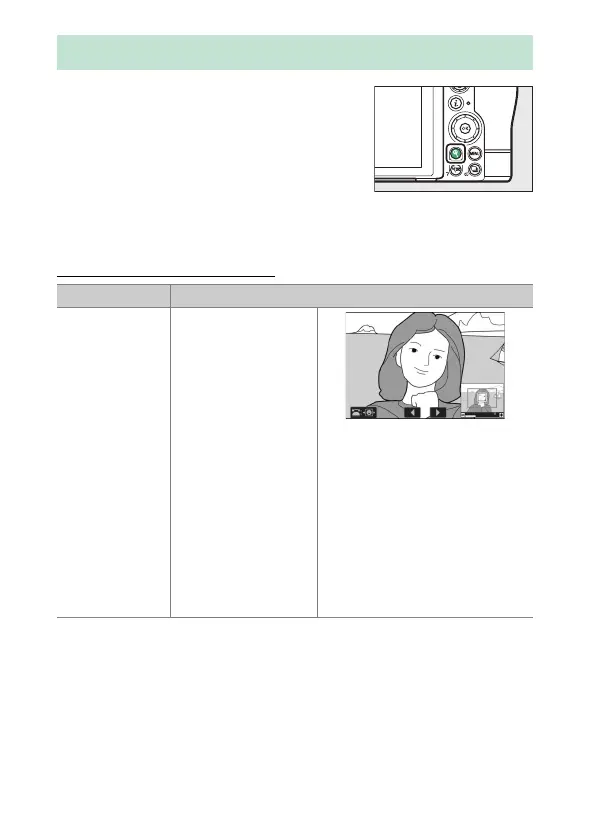204
Playback Zoom
Press
X
or
J
to zoom in on photos
displayed in full-frame playback. The
maximum zoom factors for [FX (36×24)]
format photos are approximately:
Z7II: 32× ([Large]), 24× ([Medium]), and
16× ([Small])
Z6II: 24× ([Large]), 18× ([Medium]), and 12× ([Small])
Using Playback Zoom
Playback Zoom
To Description
Zoom in/
zoom out
•
Press the
X
button
or use stretch
gestures to zoom
in.
•
To zoom out, press
W
(
Q
) or use pinch
gestures.
A navigation window is
displayed during the zoom ratio
is altered, with the area
currently visible indicated by a
yellow border. A bar below the
navigation window shows the
zoom ratio, turning green at 1:1
(100%). The navigation window
clears from the display after a
few seconds.
