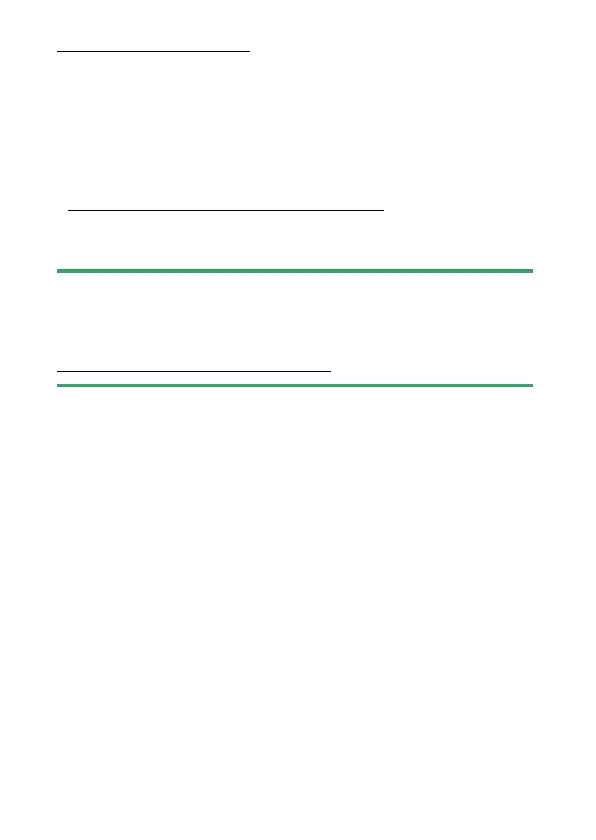600
Connecting to Computers Via USB
Installing ViewNX-i
You will need an Internet connection when installing ViewNX-i.
Visit the Nikon website for system requirements and other
information.
•
Download the latest ViewNX-i installer from the website
below and follow the on-screen instructions to complete
installation.
https://downloadcenter.nikonimglib.com/
•
Note that you may be unable to download pictures from the
camera using earlier versions of ViewNX-i.
D
Capture NX-D
Use Nikon’s Capture NX-D software to fine-tune photos or to change
settings for NEF (RAW) pictures and save them in other formats.
Capture NX-D is available for download from:
https://downloadcenter.nikonimglib.com/
