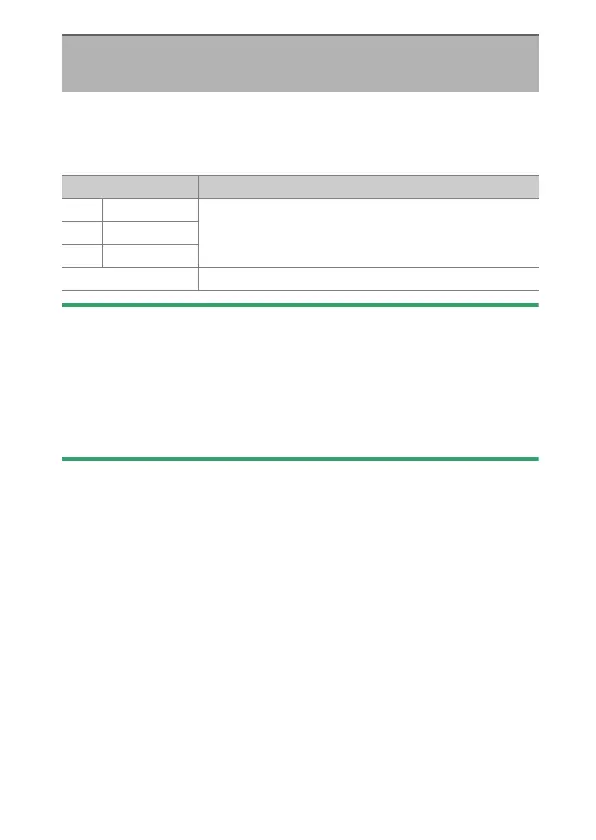287
C
The Photo Shooting Menu: Shooting Options
Vignette control reduces “vignetting”—a drop in brightness at
the edges of a photograph—by an amount that varies from lens
to lens. Its effects are most noticeable at maximum aperture.
D
Vignette Control
Depending on the scene, shooting conditions, and type of lens, JPEG
images may exhibit “noise” (fog) or over-processing at the edge of the
frame that introduces variations in peripheral brightness. In addition,
custom Picture Controls and preset Picture Controls that have been
modified from default settings may not produce the desired effect. Take
test shots and view the results in the monitor.
Vignette Control
G
button
U
C
photo shooting menu
Option Description
e
[High]
Choose the amount of vignette control performed
from (in order from high to low) [High], [Normal],
and [Low].
g
[Normal]
f
[Low]
[Off] Vignette control disabled.
