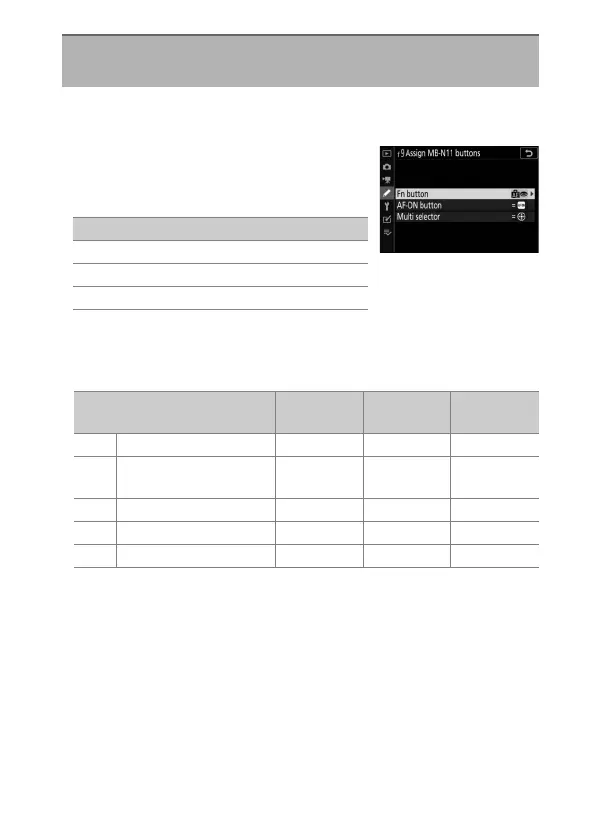437
A
Custom Settings: Fine-Tuning Camera Settings
Choose the roles played by the controls on optional MB-N11
power battery packs in photo mode.
•
The controls to which roles can be
assigned are listed below. Highlight the
desired control and press
J
.
•
The roles that can be assigned to these controls are listed
below. For information on the listed roles, see the section on
Custom Setting f2 [Custom controls].
f9: Assign MB-N11 Buttons
G
button
U
A
Custom Settings menu
Control
[Fn button]
[AF-ON button]
[Multi selector]
Option Fn AF-ON
Multi
selector
E
[AE lock (Hold)]
44
—
D
[AE lock (Reset on
release)]
44
—
r
[FV lock]
4
——
q
[Preview]
4
——
4
[+ NEF (RAW)]
4
——
