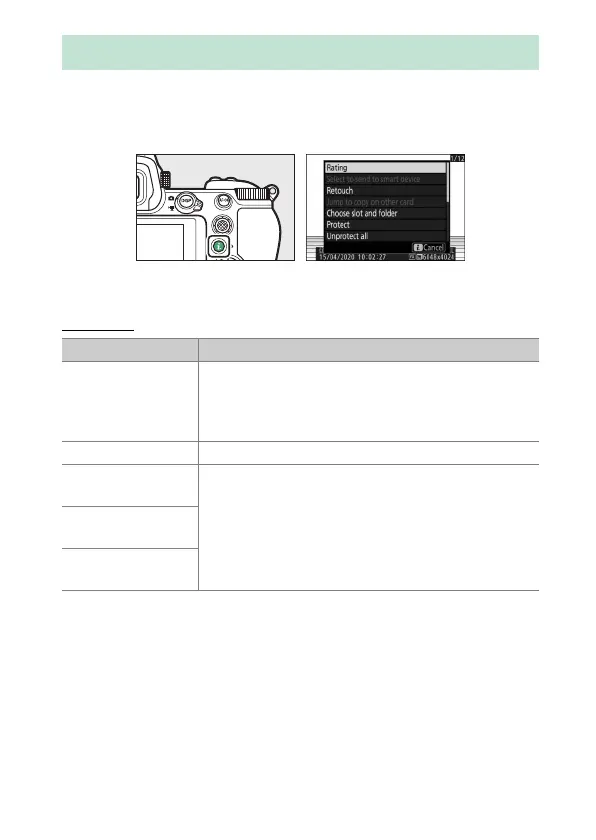193
The
i
Button (Playback Mode)
Pressing the
i
button during playback zoom or full-frame or
thumbnail playback displays the
i
menu for playback mode.
Highlight items and press
J
or
2
to select.
Press the
i
button again to return to playback.
Photos
The
i
Button (Playback Mode)
Option Description
[Quick crop]
1
Save a copy of the current image cropped to the
area visible in the display. This option is not
available when RGB histograms are displayed
(
0
186).
[Rating] Rate the current picture (
0
102).
[Select to send to
smart device]
Select the current picture for upload (
0
197). The
option displayed varies with the type of device
connected.
[Select to send to
computer]
[Select to send
(WT)]
