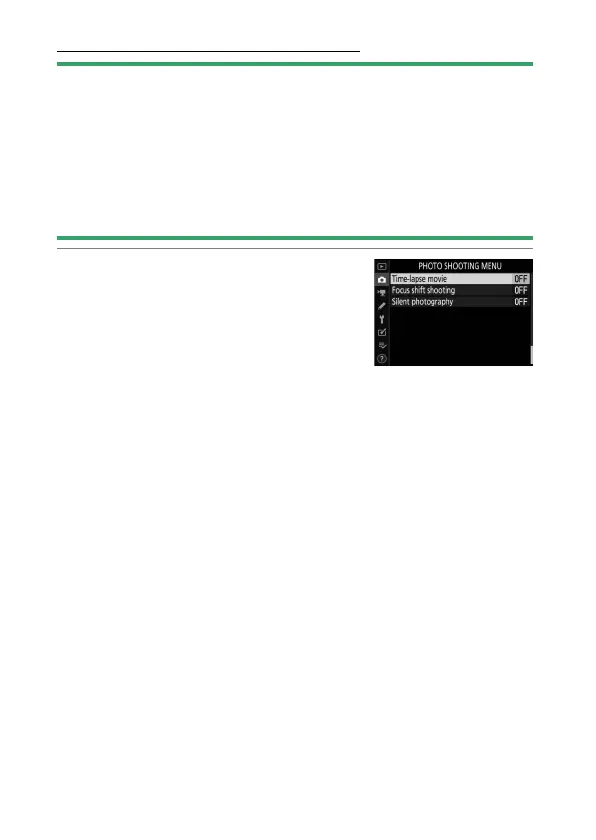342
C
The Photo Shooting Menu: Shooting Options
Recording Time-Lapse Movies
D
Before Shooting
•
Time-lapse movies are shot using the movie crop.
•
Take test shots and check the results in the monitor.
•
Before proceeding, select [Time zone and date] in the setup menu and
make sure that the camera clock is set to the correct time and date.
•
To ensure that shooting is not interrupted, use a fully-charged battery, a
charging AC adapter (available separately for the Z 6II, supplied with the
Z 7II), or an optional AC adapter and power connector.
1
Highlight [Time-lapse movie]
in the photo shooting menu
and press
2
.
