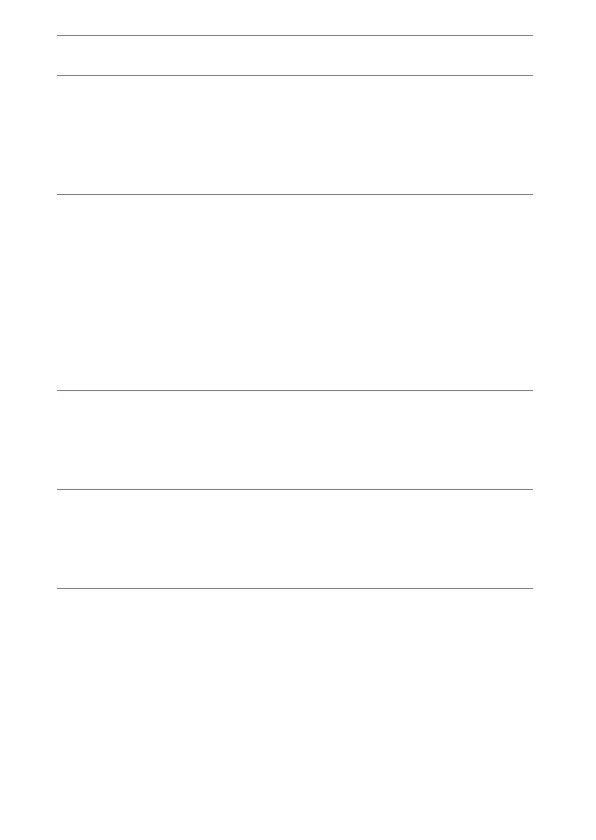670
Problems and Solutions
●
Pictures are not displayed on HDMI devices:
Confirm that an HDMI cable is correctly connected.
●
Output to HDMI devices does not function as expected:
•
Confirm that an HDMI cable is correctly connected.
•
Is [On] selected for [HDMI] > [Advanced] > [External recording
control] in the setup menu?
•
Pictures may display correctly if default settings are restored using
the [Reset all settings] item in the setup menu.
●
The Image Dust Off option in Capture NX-D does not have desired
effect:
Image sensor cleaning changes the position of dust on the image
sensor and will not have the desired effect if:
•
Dust off reference data recorded after image sensor cleaning is
performed are used with photographs taken before image sensor
cleaning is performed
•
Dust off reference data recorded before image sensor cleaning is
performed are used with photographs taken after image sensor
cleaning is performed
●
The effects of [Set Picture Control], [Active D-Lighting], or
[Vignette control] are not visible:
In the case of NEF (RAW) images, the effects can only be viewed using
Nikon software. View NEF (RAW) images using Capture NX-D or
ViewNX-i.
●
Pictures cannot be copied to a computer:
Depending on the operating system, you may be unable to upload
pictures when the camera is connected to a computer. Copy pictures
from the memory card to a computer using a card reader or other
device.
