
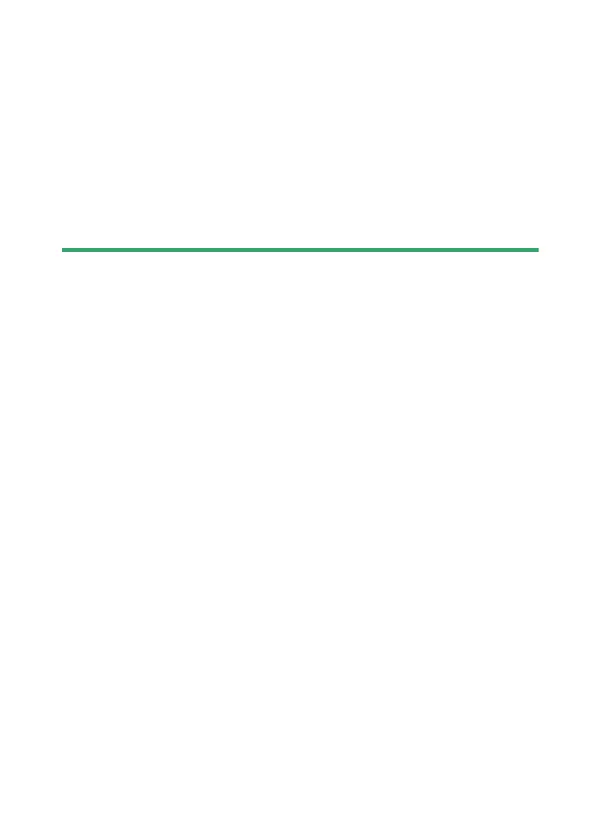 Loading...
Loading...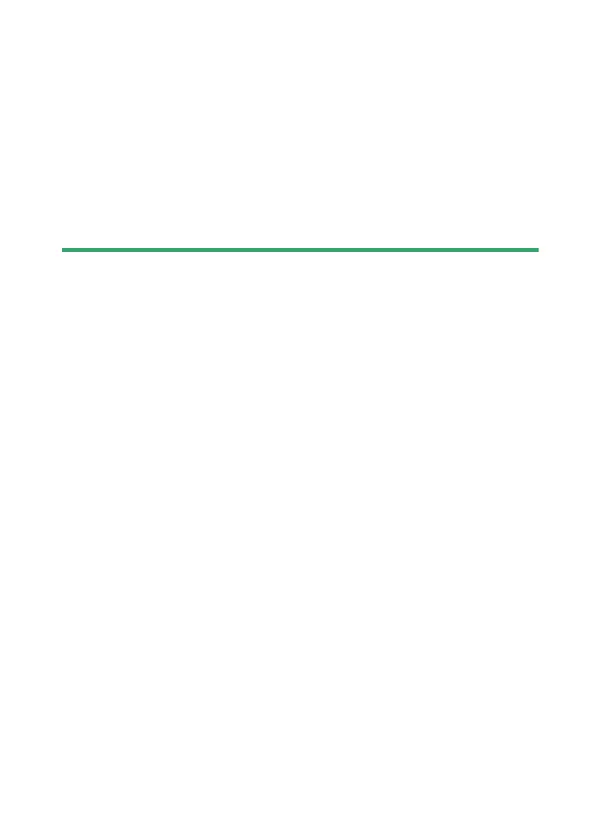
Do you have a question about the Nikon Z 7II and is the answer not in the manual?
| Camera Type | Mirrorless |
|---|---|
| Sensor Type | CMOS |
| Sensor Size | 35.9 x 23.9 mm |
| Effective Megapixels | 45.7 MP |
| ISO Sensitivity | 64-25600 (expandable to 32-102400) |
| Image Processor | Dual EXPEED 6 |
| Continuous Shooting Speed | 10 fps |
| Video Recording | 4K UHD up to 60p |
| Weather Sealing | Yes |
| Connectivity | Wi-Fi, Bluetooth |
| Viewfinder | 3.69M-dot OLED |
| LCD Screen | 3.2-inch tilting touchscreen, 2.1M dots |
| Battery | EN-EL15c |
| Battery Life | Approx. 420 shots per charge (CIPA standard) |
| Weight | 705 g (body only) |
| Dimensions | 134 x 100.5 x 69.5 mm |
| Autofocus System | Hybrid phase-detection/contrast AF with 493 points |
Steps for initial camera setup, including battery and lens insertion.
Information on downloading firmware, software, and manuals.
Crucial safety instructions to prevent damage and injury before using the product.
Explains icons used in the manual for notes, tips, and references.
Guide to using the camera's automatic mode for simple photography.
Guidance on resolving common camera issues before contacting support.
Detailed guide on charging the camera's battery using different methods.
Step-by-step guide for mounting different types of lenses onto the camera.
Identifies and describes the main external components of the camera body.
Explanation of various buttons, dials, and controls for operating the camera.
Explanation of different shooting modes accessible via the mode dial.
How to adjust the camera's sensitivity to light (ISO sensitivity).
Explanation of how to operate camera functions by touching the display.
Steps to view still images on the monitor or viewfinder.
Instructions on how to delete individual or multiple pictures.
Default settings for items in the photo shooting menu.
Options for selecting the file format and quality for photographs.
How to adjust the camera's sensitivity to light (ISO sensitivity).
How to fine-tune white balance using the menu options.
Options for customizing autofocus behavior.
Settings for adjustments to shutter speed, aperture, and exposure compensation.
Explains the functionality of Wi-Fi connection for uploading pictures.
Information about the SnapBridge app for wireless connections.
Steps for pairing the camera with an Android device via Bluetooth.
Steps to resolve issues independently before seeking professional assistance.
Instructions for connecting the camera to a computer using a USB cable.
How to connect the camera to TVs, recorders, and other HDMI devices.
Taking pictures using a flash unit mounted directly on the camera.
Lists common alerts and their solutions.
Information on lenses and accessories compatible with the camera.
Description of indicators and elements visible on the camera's monitor.
Description of indicators and elements visible in the camera's viewfinder.