
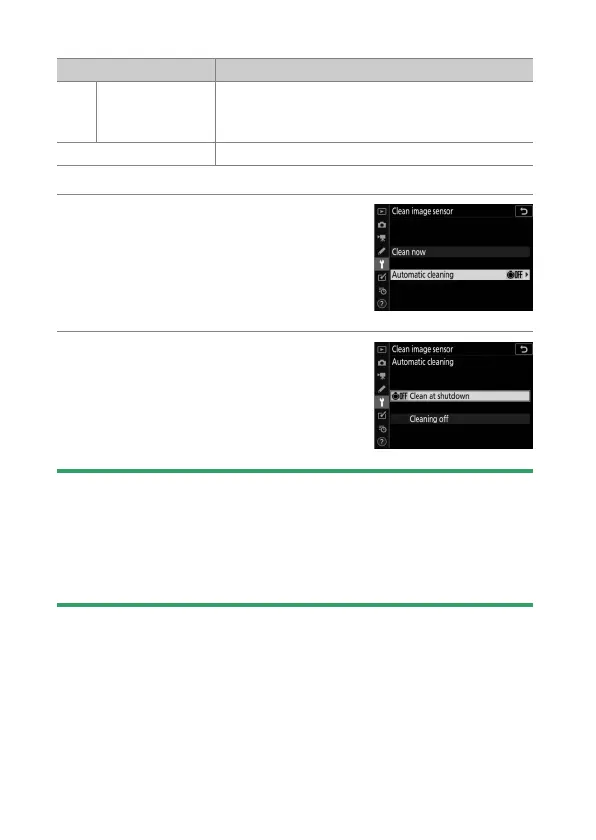 Loading...
Loading...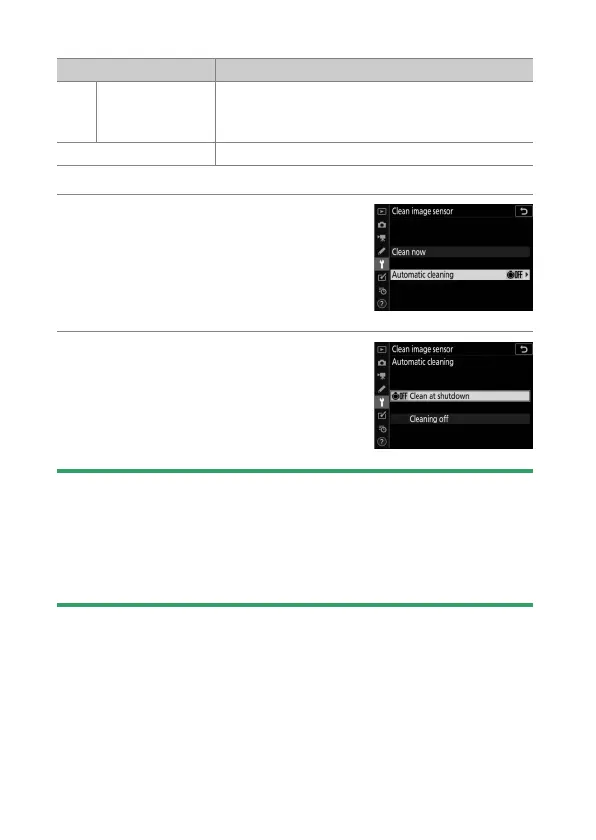
Do you have a question about the Nikon Z 7II and is the answer not in the manual?
| Camera Type | Mirrorless |
|---|---|
| Sensor Type | CMOS |
| Sensor Size | 35.9 x 23.9 mm |
| Effective Megapixels | 45.7 MP |
| ISO Sensitivity | 64-25600 (expandable to 32-102400) |
| Image Processor | Dual EXPEED 6 |
| Continuous Shooting Speed | 10 fps |
| Video Recording | 4K UHD up to 60p |
| Weather Sealing | Yes |
| Connectivity | Wi-Fi, Bluetooth |
| Viewfinder | 3.69M-dot OLED |
| LCD Screen | 3.2-inch tilting touchscreen, 2.1M dots |
| Battery | EN-EL15c |
| Battery Life | Approx. 420 shots per charge (CIPA standard) |
| Weight | 705 g (body only) |
| Dimensions | 134 x 100.5 x 69.5 mm |
| Autofocus System | Hybrid phase-detection/contrast AF with 493 points |