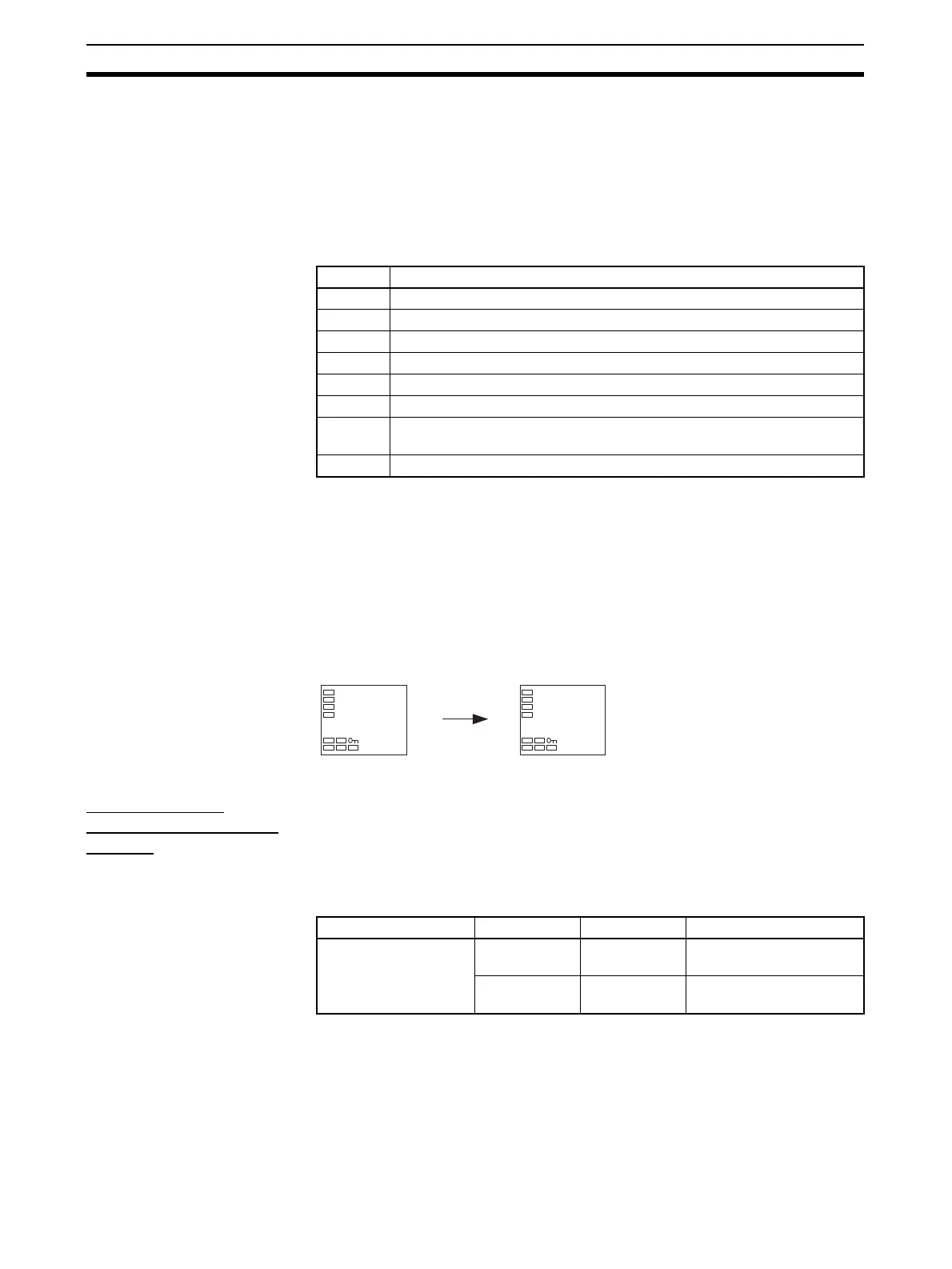82
Setting the No. 3 Display Section 3-11
3-11 Setting the No. 3 Display
This section describes how to set the No. 3 Display (E5AN/EN-H). The bank
No., MV, or soak time remain can be displayed on the No. 3 display.
3-11-1 PV/SP Display Selection
The following table shows the set values and display contents for the PV/SP
Display selection.
Note (1) The default setting is 4.
(2) For details on setting the MV for heating and cooling control, refer to MV
Display for Heating and Cooling Control below. The MV for position-pro-
portional models becomes the value for opening the valve.
When 1, 2, 5, or 6 is selected, press the M Key to display the next value set
for the PV/SP display (display 2).
Example: When the PV/SP Display Screen Parameter Is Set to 2
MV Display for
Heating and Cooling
Control
Select either the manipulated variable (heating) or manipulated variable (cool-
ing) as the MV to be displayed for PV/SP/MV during heating and cooling con-
trol. This parameter is displayed only when heating/cooling control is being
performed and PV/SP/MV is selected in the PV/SP Display Screen parameter
or a Monitor/Setting Item Display parameter. This setting can be made for
standard models only.
Set value Display contents
0 Only PV/SP is displayed (with no No. 3 display.)
1 PV/SP/Bank No. and PV/SP/MV are displayed in order. (See note 2.)
2 PV/SP/MV and PV/SP/Bank No. are displayed in order. (See note 2.)
3 Only PV/SP/Bank No. is displayed.
4 Only PV/SP/MV is displayed. (See note 2.)
5 PV/SP/Bank No. and PV/SP/Soak time remain are displayed in order.
6 PV/SP/MV and PV/SP/Soak time remain are displayed in order. (See
note 2.)
7 Only PV/SP/Soak time remain is displayed.
25.0
100.0
50.0
25.0
100.0
b.0
Press the
M key
PV/SP/MV PV/SP/Bank No.
Operation Level
PV/SP (Display 1)
C
C
PV/SP (Display 2)
Parameter name Set value Symbol Display contents
MV Display Selection O o Manipulated variable
(heating)
C-O c-o Manipulated variable
(cooling)
