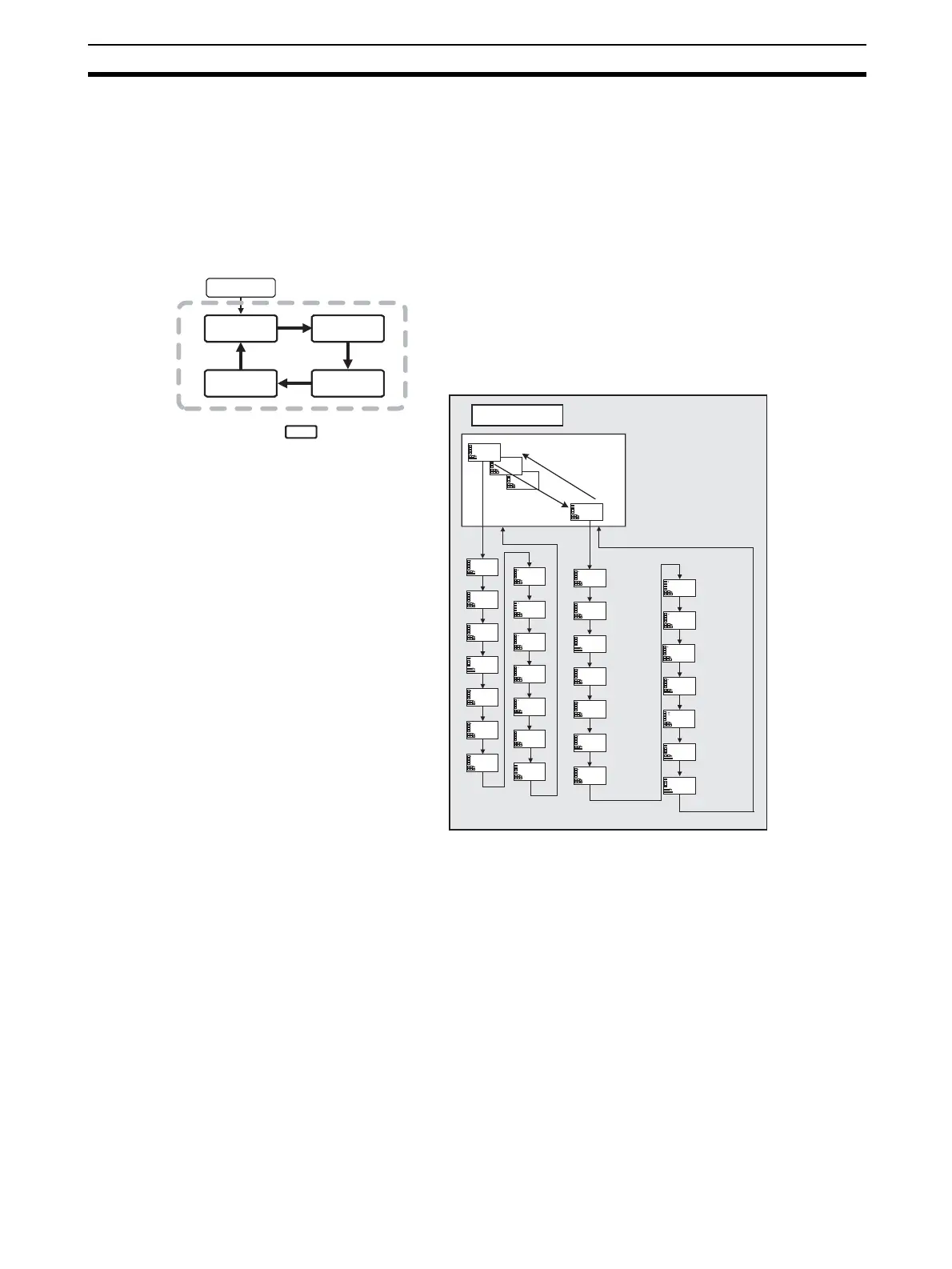209
Bank Setting Level Section 5-5
5-5 Bank Setting Level
The bank setting level is used to make settings such as the SP, PID set, alarm
value, soak time, and wait band for each bank. Move to a particular bank from
the Display Bank Selection parameter, which is displayed first in the bank
selection level.
d.bnk
2
M
M
M
M
M
M
M
M
M
M
M
M
M
M
M
M
M
M
M
M
M
M
M
M
M
M
M
M
M
0.lsp
0.0
0.pid
1
0.spr
off
0.0
-10.a
1h
0.0
0.a
1l
0.0
0.a
0.0
-2
0.a
2h
0.0
0.a
2l
0.0
0.a
0.0
-3
0.a
3h
0.0
0.a
3l
0.0
0.a
1
0.sok
off
0.wtb
2l
0.0
7.a
0.0
-3
7.a
3h
0.0
7.a
3l
0.0
7.a
1
7.sok
off
7.wt
b
7.lsp
0.0
7.pid
1
7.spr
off
1h
0.0
7.a
1l
0.0
7.a
0.0
-2
7.a
2h
0.0
7.a
d.bnk
7
-1
7.a
0.0
d.bnk
2
d.bnk
1
d.bnk
0
c
c
c
c
c
c
c
c
c
c
c
c
c
c
c
c
c
c
c
Power ON
Operation Level
Adjustment
Level
PID Setting
Level
Bank Setting
Level
Temperature control
being performed.
Press the O Key
for at least 1 s.
Bank Setting Level
Display Bank Selection
Bank0
Bank1
Bank2
Bank7
Bank 7 SP
Bank 7 PID
Set No.
Bank 7
SP Ramp
Set Value
Bank 7
Alarm Value 1
Bank 7
Alarm Value
Upper Limit 1
Bank 7
Alarm Value
Lower Limit 1
Bank 7
Alarm Value 2
Bank 7
Alarm Value
Upper Limit 2
Bank 7
Alarm Value
Lower Limit 2
Bank 7
Alarm Value 3
Bank 7
Alarm Value
Upper Limit 3
Bank 7
Alarm Value
Lower Limit 3
Bank 7
Soak Time
Bank 7
Wait Band
