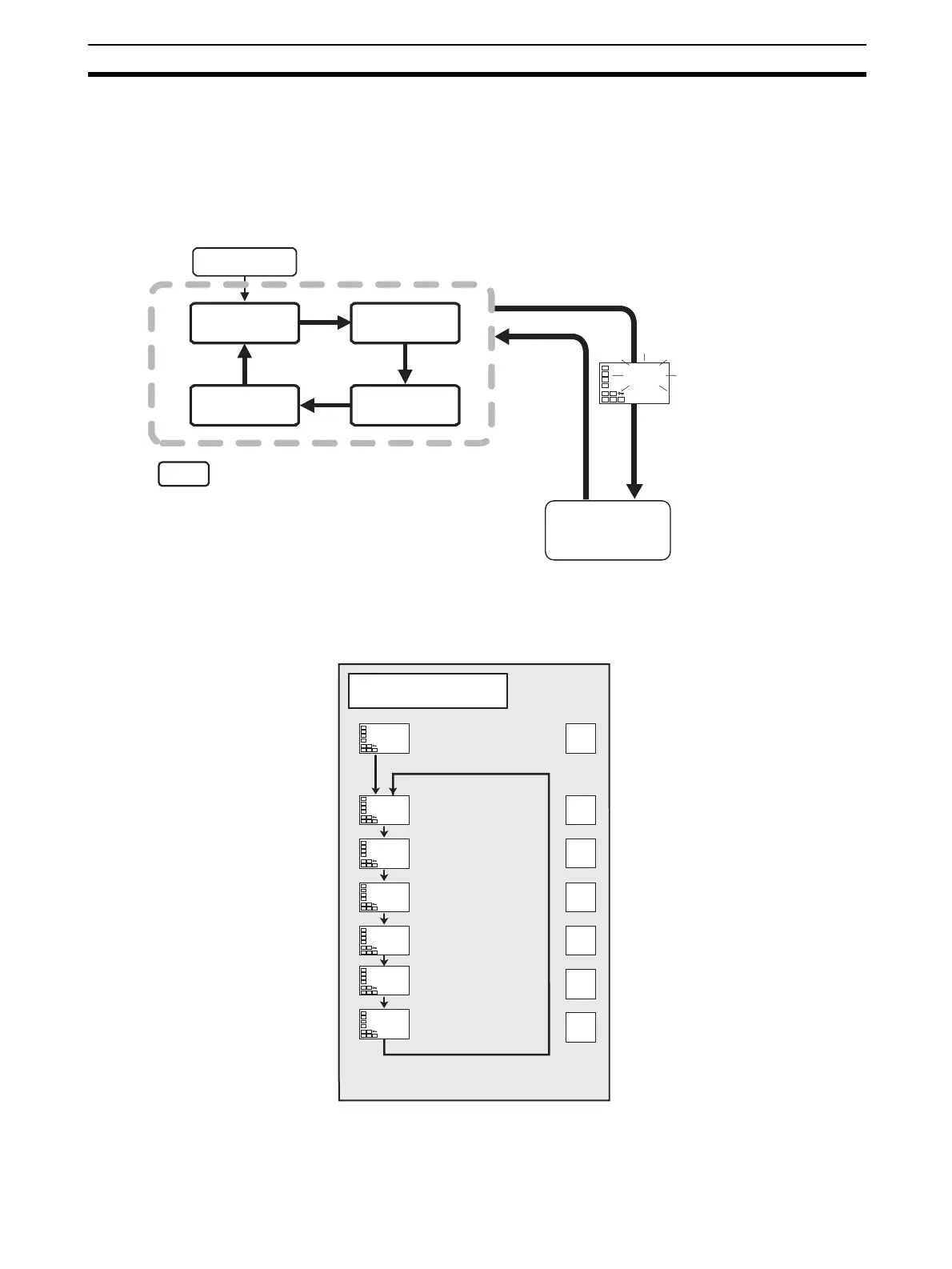171
Protect Level Section 5-2
5-2 Protect Level
Four levels of protection are provided on the E5CN-H, operation/adjustment
protect, initial setting/ communications protect, setting change protect, and PF
key protect (PF Key protect is supported for the E5AN-H and E5EN-H only).
These protect levels prevent unwanted operation of the keys on the front
panel in varying degrees.
To move from the operation level to the protect level, press O and M Keys for
three seconds (see note) or more.
Note The time taken to move to the protect level can be adjusted by changing the
Move to Protect Level Time parameter setting.
Parameters that are protected will not be displayed and their settings cannot
be changed.
Control in Progress
Protect
Level
Press the O + M
Keys for at least 1 s.
Press the O + M keys;
display will flash.
Press the O + M Keys
for at least 3 s. (See
note.)
25.0
100.0
C
Power ON
Operation Level
Adjustment
Level
PID Setting
Level
Bank Setting
Level
Press the O Key
for at least 1 s.
Note The time to press the Key
can be changed using the
Move to Protect Level
Time parameter.
Protect Level
M
M
M
M
M
M
M
pmov
0
oapt
0
icpt
0
wtpt
off
pmsk
on
prlp
0
pfpt
off
Page
Move to Protect Level
Displayed only when a password
is set.
Operation/Adjustment
Protect
Initial Setting/
Communications Protect
Setting Change Protect
Parameter Mask Enable
Password to Move to
Protect Level
PF Key Protect
172
172
172
173
173
174
173
