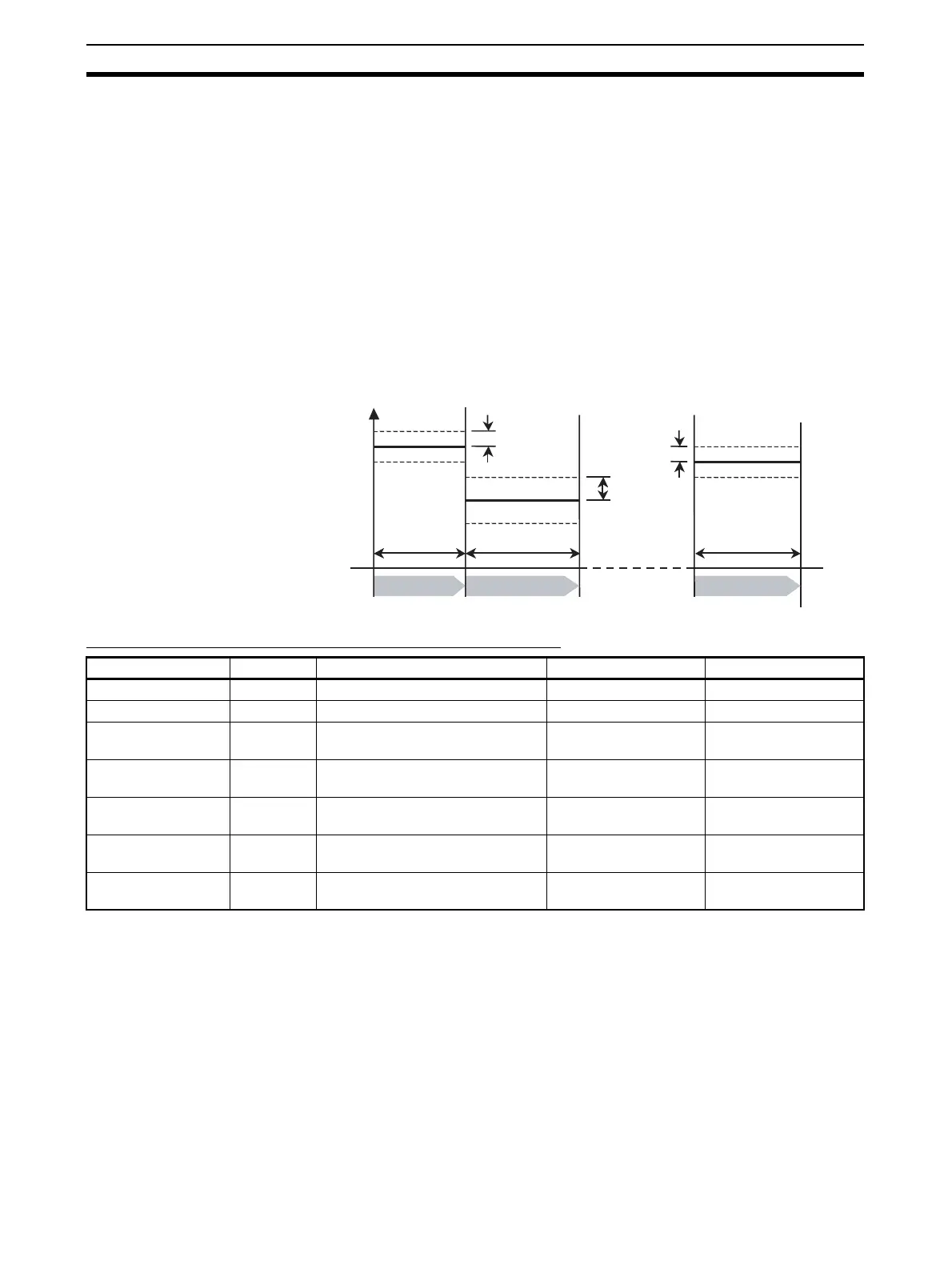132
Using the Simple Program Function Section 4-16
4-16 Using the Simple Program Function
4-16-1 Simple Program Function
• A simple program consists of multiple banks.
The program can be created from the required number of banks by speci-
fying the end bank in the Valid Program Bank parameter.
A simple program can be started from any of the banks from bank 0 to the
end bank. When operation is finished in one bank, the program switches
to the next bank and operation starts in that bank. Operation after the end
bank has been completed can be set in the Program Pattern parameter.
• The program starts when the Program Start parameter is changed from
RSET to STRT.
• The program stops when the Program Start parameter is changed from
STRT to RSET. The program can be reset in any bank.
Parameters Related to the Simple Program Function
Note (1) The setting unit is %FS for analog inputs.
(2) When the Soak Time or Wait Band parameter is changed in the adjust-
ment level, the changes will be reflected in the current bank.
(3) Displayed when the Program Pattern parameter is set to any value other
than OFF. The bank cannot be switched to any other bank.
Soak time 0
SP1
SPn
SP0
Soak time 1
Soak time n
Wait band 1
Wait band 0
Wait band n
(Bank n)(Bank 1)(Bank 0)
Parameter name Symbol Set (monitor) values Unit Display level
Program Pattern ptrn OFF, STOP, CONT, LOOP --- Initial setting level
Program Start prst RSET, STRT --- Operation level
Bank ∗ Soak Time
(See note 2.)
∗ sok 0 to 9999 min or h Bank setting level
Soak Time Unit t-u m (minutes)/h (hours) --- Advanced function set-
ting level
Bank ∗ Wait Band
(See note 2.)
∗ wtb Temperature: OFF, 0.1 to 3,240.0
Analog: OFF, 0.01 to 99.99
°C or °F (See note 1.) Bank setting level
Soak Time Remain
Monitor
sktr 0 to 9999 min or h Operation level
Valid Program Bank
(See note 3.)
pbnk 0 to 7 --- Initial setting level
