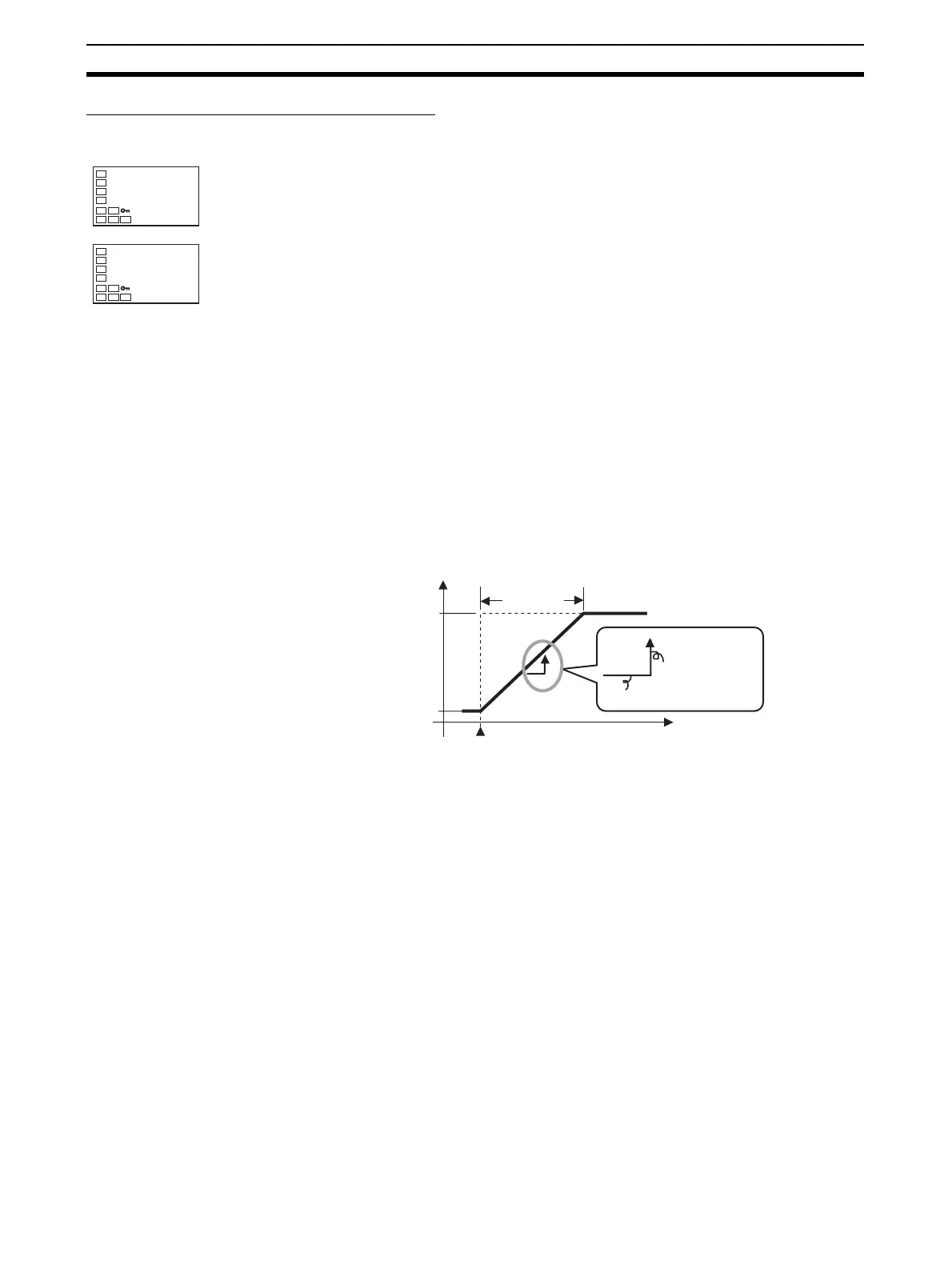102
Using the SP Ramp Function to Limit the SP Change Rate Section 4-7
Setting the Set Point Lower-limit Value
Operating Procedure Set Point Lower Limit = −100
4-7 Using the SP Ramp Function to Limit the SP Change Rate
4-7-1 SP Ramp
The SP ramp function is used to restrict the width of changes in the set point
as a rate of change. When the SP ramp function is enabled and the change
width exceeds the specified rate of change, an area where the set point is
restricted will be created, as shown in the following diagram.
During the SP ramp, control will be performed not for the specified set point
but rather for the set point restricted by the rate of change set for the SP ramp
function.
The rate of change during SP ramp is specified using the SP Ramp Set Value
and SP Ramp Time Unit parameters. The SP Ramp Set Value parameter is
set to OFF by default, i.e., the SP ramp function is disabled.
The SP Ramp Set Value parameter can be set for each bank. Select the bank
number in the Display Bank Selection parameter (bank setting level), and then
set the SP Ramp Set Value parameter. Also, the ramp set point for the current
bank can be monitored in the Set Point During SP Ramp parameter (opera-
tion level). Use this parameter when monitoring SP ramp operation.
If the SP Ramp Set Value parameter setting is changed in the adjustment
level, the change will be reflected in the SP Ramp Set Value parameter for the
current bank.
The SP ramp function is enabled even when switching from local SP to
remote SP, and the SP ramp will operate.
1. Select the Set Point Lower Limit parameter in the initial setting level.
2. Use the U and D Keys to set the parameter to −100.0.
C
sl-l
-200.0
Set Point
Lower Limit
C
sl-l
-100.0
SP
SP ramp
SP after change
SP before change
Point of chan
e
Time
SP ramp
set value
SP ramp time unit (s/min)
