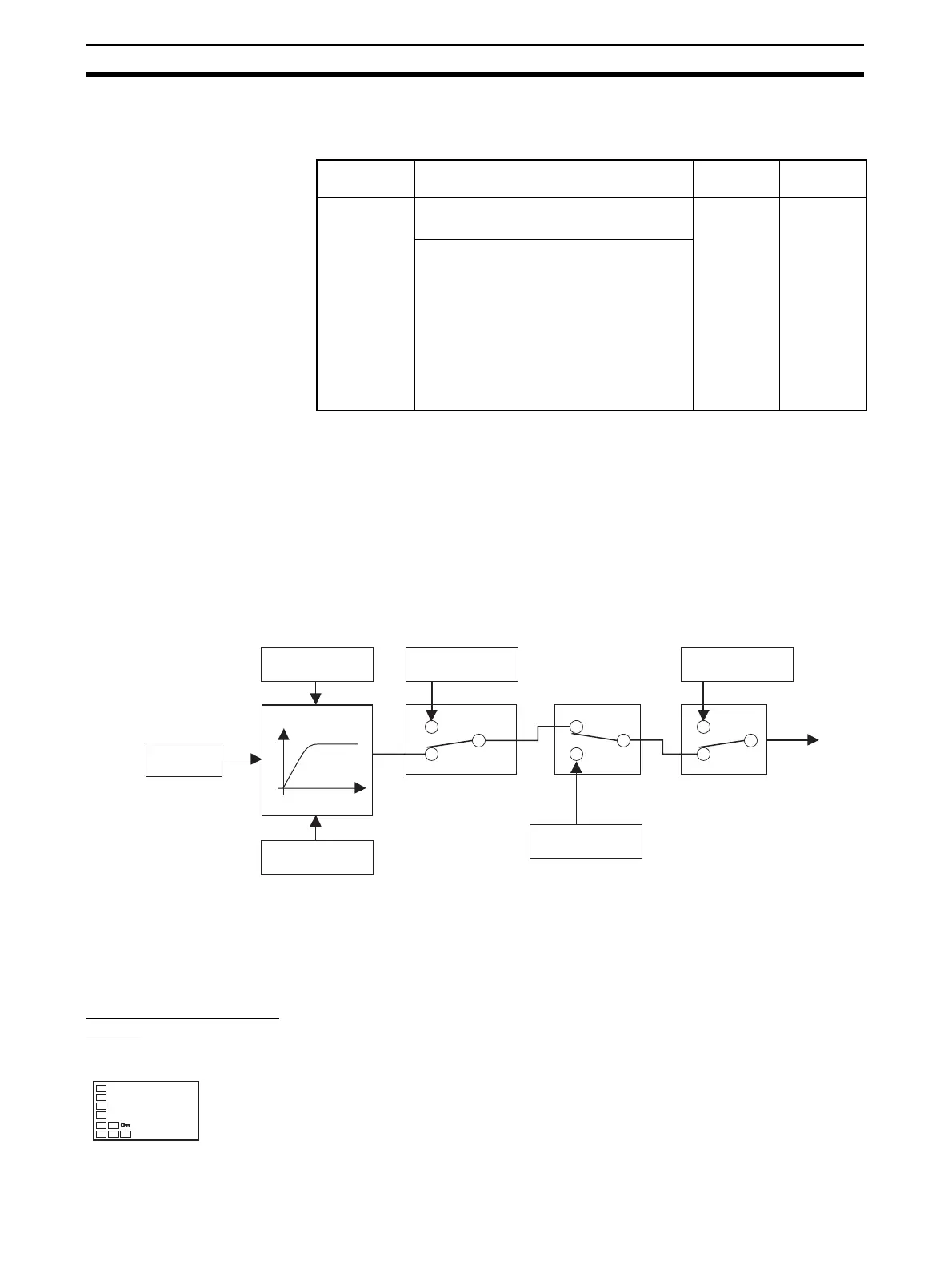144
Using the Extraction of Square Root Parameter Section 4-18
If the Direct Setting of Position Proportional MV parameter is set to ON during
close control, valve opening can be specified. The default setting is 0.0, so
open and close outputs are adjusted so that valve opening will be 0.
Note The order of priority is as follows: Manual MV > MV at stop > MV at PV error.
• The following table shows the operation when a potentiometer error
occurs when the Direct Setting of Position Proportional MV parameter is
set to ON.
When the MV at stop is other than the above, the open and close outputs
will both be OFF.
• The order of priority of the MVs is illustrated in the following diagram.
Note When the Manual MV Limit Enable parameter is set to ON, the setting range
will be the MV lower limit to the MV upper limit.
4-18 Using the Extraction of Square Root Parameter
Extraction of Square
Roots
Parameter
name
Setting range Unit Default
MV at PV
ERROR
−5.0 to 105.0 for standard control
−105.0 to 105.0 (heating/cooling control)
% or none 0.0 or
HOLD
Position-proportional Control
Close control and Direct Setting of Posi-
tion Proportional MV parameter ON: −5.0
to 105.0
Floating control or Direct Setting of Posi-
tion Proportional MV parameter OFF:
CLOS (Control output 2 ON)
HOLD (Control outputs 1 and 2 both OFF)
OPEN (Control output 1 ON)
MV at stop ≥ 100
MV at stop ≤ 0
Open output ON
Close output ON
PID
calculations
MV upper limit
Manipulated variable
Time
MV lower limit
MV at PV Error
RUN/STOP
MV at Stop
Manual MV
(See note.)
Auto/manual switch
Output
RSP input error
Potentiometer input
error (close control)
Extraction of Square Root Enable
• For analog inputs, the Extraction of Square Root parameter is provided
for inputs so that differential pressure-type flow meter signals can be
directly input.
• The default setting for the Extraction of Square Root parameter is OFF.
The Extraction of Square Root Enable parameter must be set to ON in
order to use this function.
sqr
off
