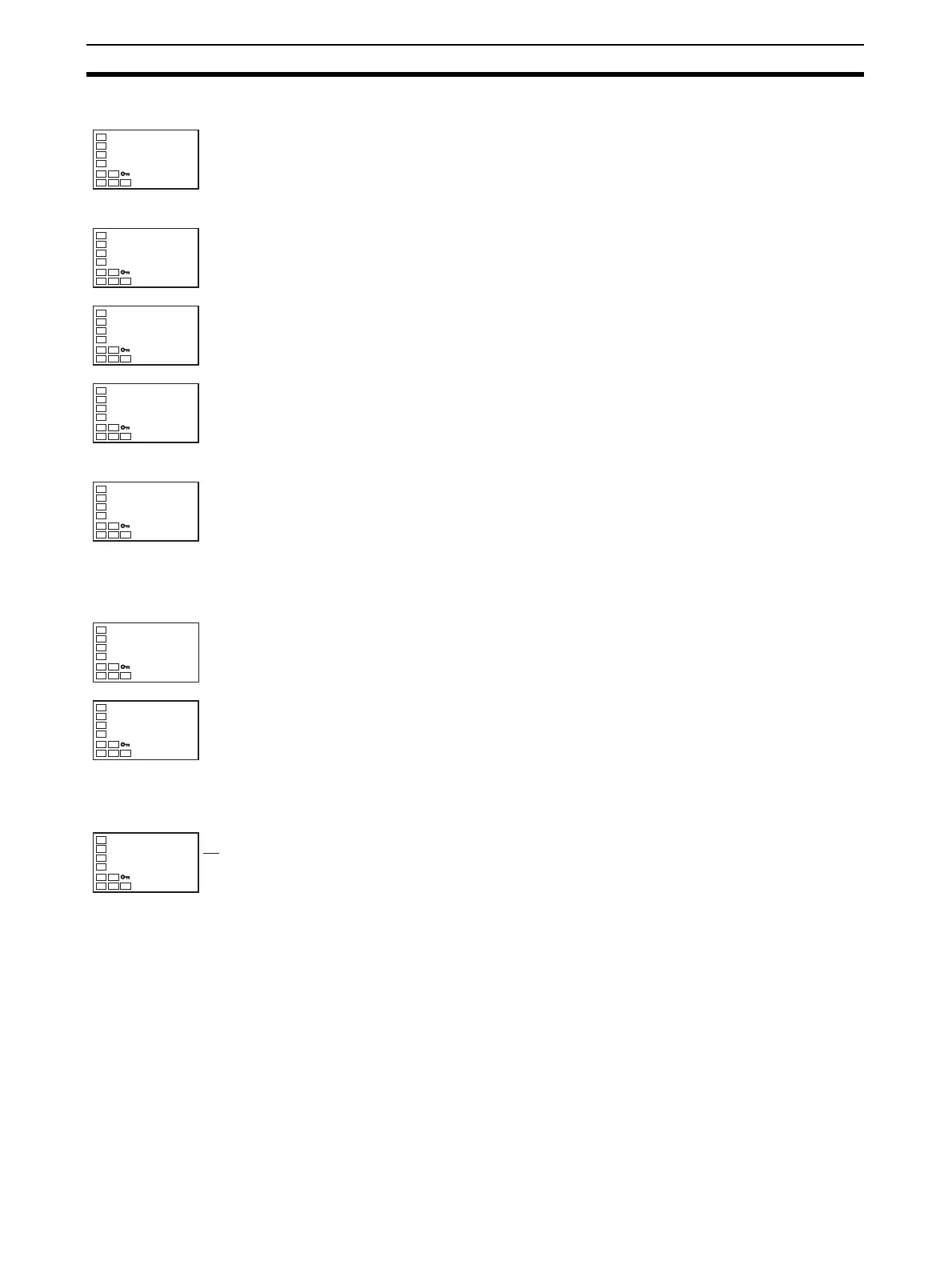124
Using the Transfer Output Section 4-14
4-14 Using the Transfer Output
4-14-1 Transfer Output Function
• The transfer output function can be used by Controllers that support a
transfer output (E5AN/EN-H@F). For Controllers that do not have a trans-
fer output, a control output can be used as a simple transfer output if the
control output is a current output or a linear voltage output.
• To use a transfer output, change the setting for the Transfer Type parame-
ter to anything other than OFF. (This will enable the Transfer Output Upper
Limit and Transfer Output Lower Limit parameters.)
Advanced Function Setting Level
4. Press the D Key to enter the password (−169), and move from the initial
setting level to the advanced function setting level.
Advanced Function Setting Level
5. Select the Auto/Manual Select Addition parameter by pressing the M
Key.
6. Use the U Key to set the parameter to ON.
(The default is ON.)
7. Press the M Key to select the PF Setting parameter and confirm that it is
set to “A-M.” (“A-M” is the default setting.)
Initial Setting Level
8. Press the O Key for at least one second to move from the advanced
function setting level to the initial setting level.
9. Press the O Key for at least one second to move from the initial setting
level to the operation level.
Manual Control Level
10. Press the PF Key for at least one second to move from the operation level
to the manual control level.
11. Press the U or D Key to set the manual MV. (In this example, the MV is
set to 50.0%.)
Note The manual MV setting must be saved (see page 14), but values
changed with key operations are reflected in the control output
immediately.
Operation Level
12. Press the PF Key to move from the manual control level to the operation
level.
init
off
Parameter
Initialization
amad
on
Auto/Manual
Select Addition
amad
on
pf
a-m
in-t
5
Input Type
C
25.0
0.0
PV/M
C
25.0
50.0
C
25.0
100.0
al
▲
▲
