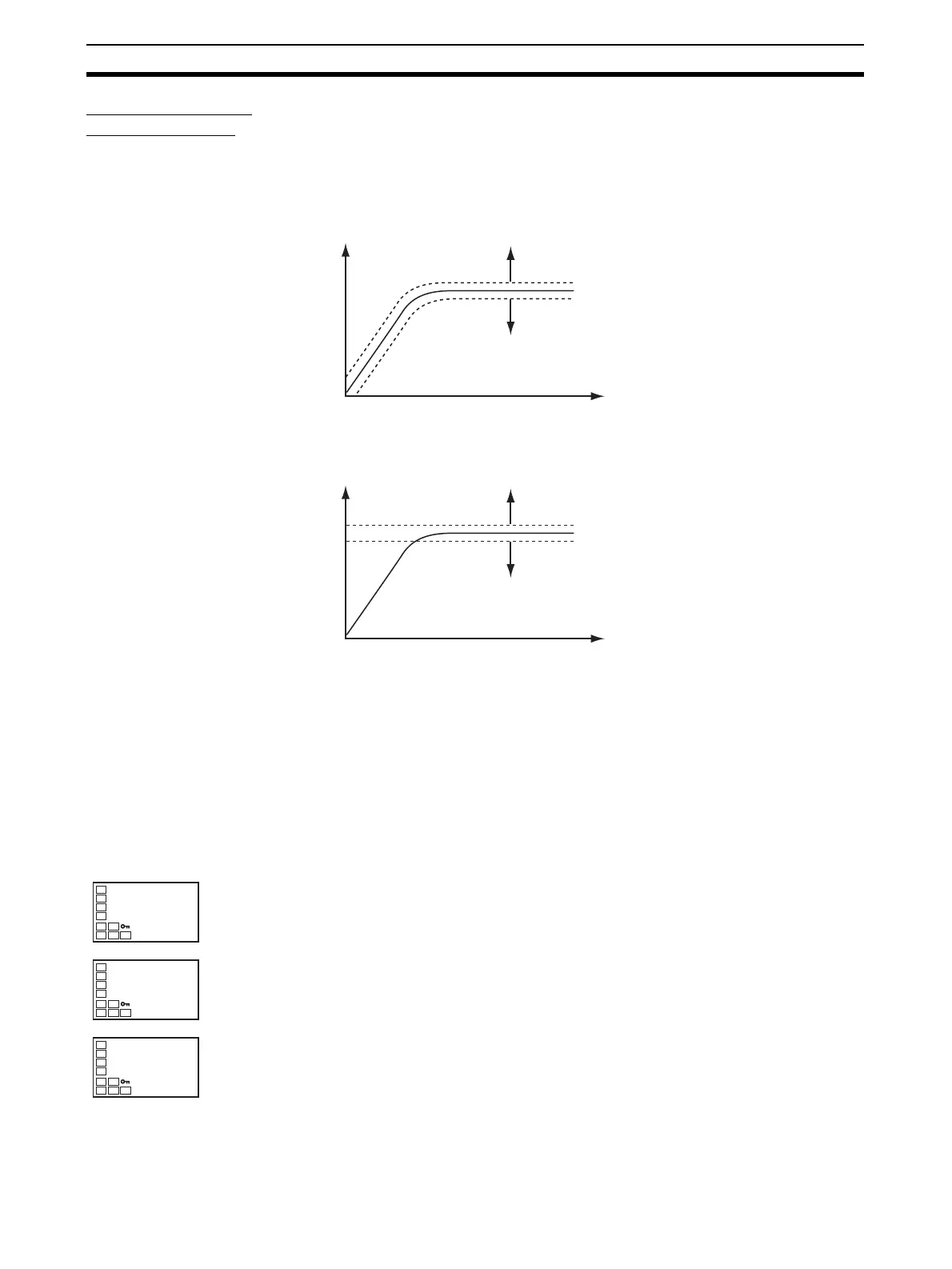104
Moving to the Advanced Function Setting Level Section 4-8
Alarms during SP
Ramp Operation
The operation of alarms during SP ramp operation depends on whether
alarms are set to be based on the ramp set point or the target set point (refer
to the following diagrams). The set point to be used is set in the Alarm SP
Selection parameter.
4-8 Moving to the Advanced Function Setting Level
Use the following procedure to move to the advanced function setting level.
1,2,3... 1. Press the O and M Keys simultaneously for at least three seconds in op-
eration level.
Note The key pressing time can be changed in the Move to Protect Level
Time parameter (advanced function setting level).
Alarm SP Selection = Ramp SP (Alarm Type: 1 (Upper/Lower Limits))
Alarm SP Selection = Target SP (Alarm Type: 1 (Upper/Lower Limits))
Temperature
Temperature
Time
Time
Alarm output ON
Alarm output ON
Alarm output ON
Alarm output ON
Protect Level
2. The Controller moves to the protect level, and the Operation/Adjustment
Protect parameter is displayed.
3. Press the M Key once to move to the Initial Setting/Communications Pro-
tect parameter.
4. Set the set value to 0. The default setting is 0 (possible to reach).
oapt
0
Operation/Adjust-
ment Protect
icpt
0
Initial Setting/
Communica-
tions Protect
icpt
0
