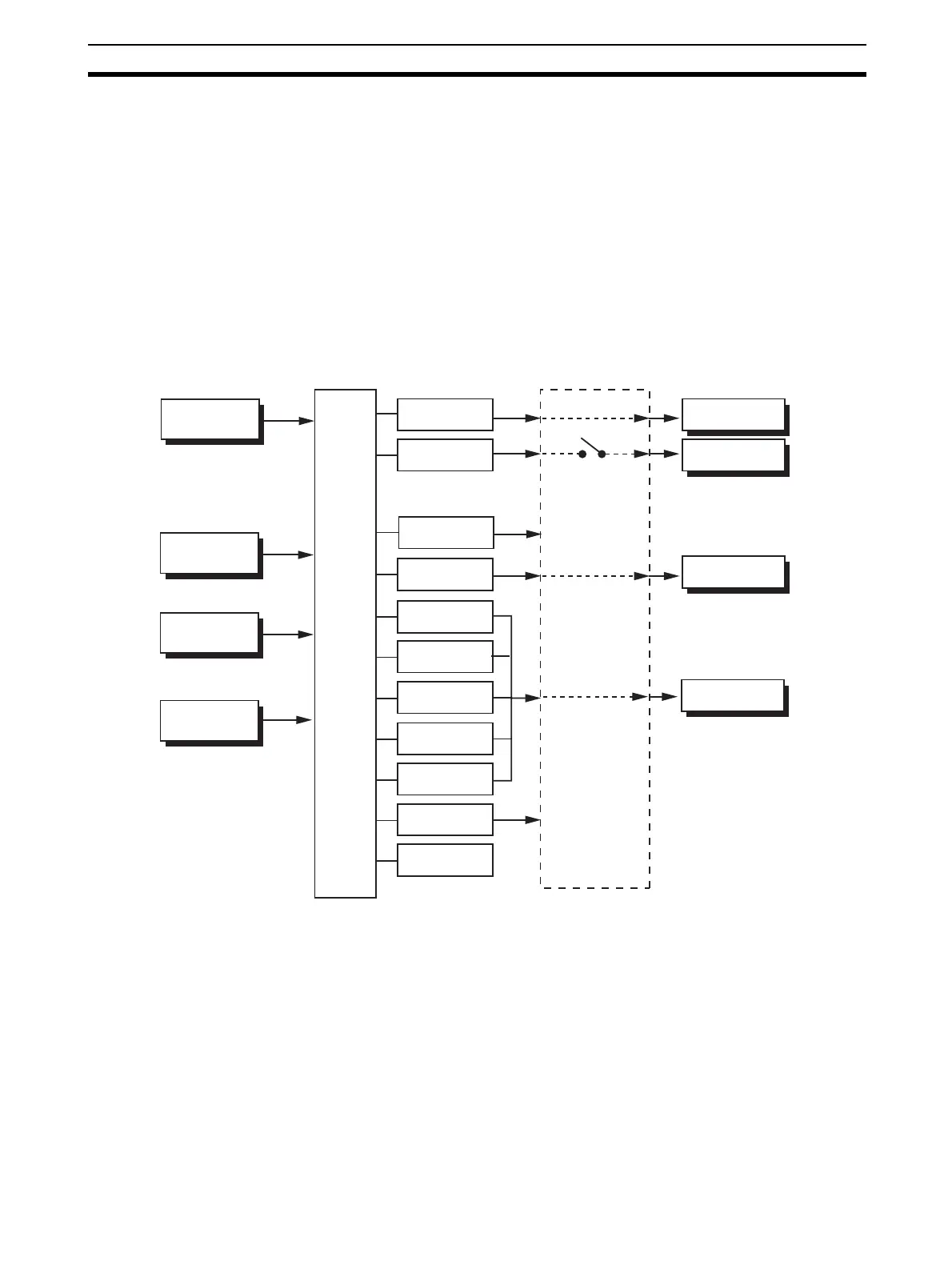5
I/O Configuration and Main Functions Section 1-2
O + M Keys Press these keys to change to the protect level. For details on operations
involving holding these keys down simultaneously, refer to 1-3 Setting Level
Configuration and Key Operations. For details on the protect level, refer to
SECTION 5 Parameters.
O + U Keys
O + D Keys
To restrict set value changes (in order to prevent accidental or incorrect oper-
ations), these key operations require simultaneously pressing the O key
along with U or D key. This applies only to the parameter for the password to
move to protect level. (Refer to page 174.)
1-2 I/O Configuration and Main Functions
1-2-1 I/O Configuration
E5CN-H
Note Functions can be assigned individually for each output by changing the set
values for the Control Output 1 Assignment, the Control Output 2 Assignment,
the Auxiliary Output 1 Assignment, and the Auxiliary Output 2 Assignment
parameters in the advanced function setting level.
Temperature input
or analog input
CT1 input
CT2 input
Event inputs
2 channels
Control
section
Control output
(heating)
Control output
(cooling)
Alarm 2
HB alarm
Alarm 1
Control output 1
Control output 2
HS alarm
OC alarm
Input error
Program end
output
Communications
function
Heating/cooling
Auxiliary output 1
Auxiliary output 2
Alarm 3
