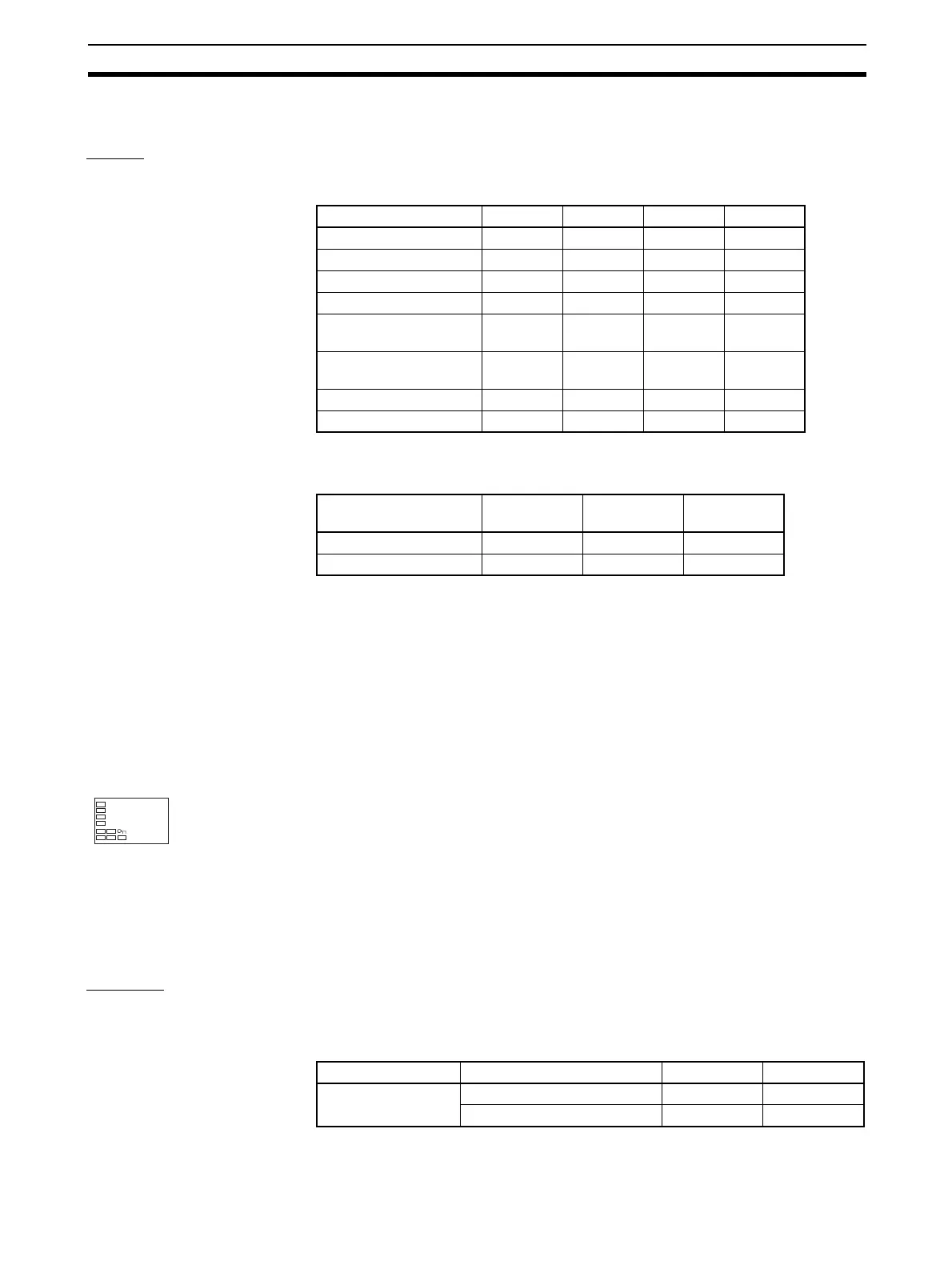129
Using Banks and PID Sets Section 4-15
4-15 Using Banks and PID Sets
Banks Up to eight banks, each of which contains the following parameters, can be
created. The current bank number can be changed by using key operations,
event inputs, communications (operation commands), or simple programs.
In the bank setting level, select the bank numbers to be edited with the Dis-
play Bank Selection parameter, and make the settings for each bank.
Note The current bank will be displayed. If you change the bank using
the U and D Keys, monitor function will be canceled.
If the following parameters are changed, the changes will be saved in the cur-
rent bank:
Set Point, Alarm Values 1 to 3, Alarm Value Upper Limits 1 to 3, Alarm Val-
ue Lower Limits 1 to 3, (operation level)
SP Ramp Set Value, Soak Time, Wait Band (adjustment level).
PID Set Number
Simple Program and Bank Functions
For each bank, the Soak Time and Wait Band parameters can be set, and a
simple program can be created. For details on creating a simple program,
refer to 4-16 Using the Simple Program Function.
PID Sets • The PID set to be executed is selected by using the PID Set No. parame-
ter in the bank setting level. If 0 (Automatic selection) is set, then the PID
set will be selected automatically according to preset conditions.
• Up to eight of the following parameters can be registered for each PID set.
Parameter 0 1 • • • 7
Set Point 200.0 500.0
PID Set No. 0 0
SP Ramp Set Value OFF OFF
Alarm Value 1 to 3 240.0 300.0
Alarm Value Upper Limit
1 to 3
40.0 30.0
Alarm Value Lower Limit
1 to 3
40.0 30.0
Soak Time 5 10
Wait Band 3.0 5.0
Parameter Setting
range
Unit Default
Bank No. 0 to 7 --- 0
Display Bank Selection 0 to 7 --- See note.
• Select a number from 1 to 8 to specify the PID set for each bank.
• The default setting is 1. For details, refer to PID Sets.
• The bank number can be confirmed by checking the number at the
beginning of the parameter.
PID Set No.
0.pid
1
Parameter Setting range Default Unit
Proportional Band Temperature: 0.1 to 3,240.0 8.0 °C or °F
Analog: 0.1 to 999.9 10.0 %FS
