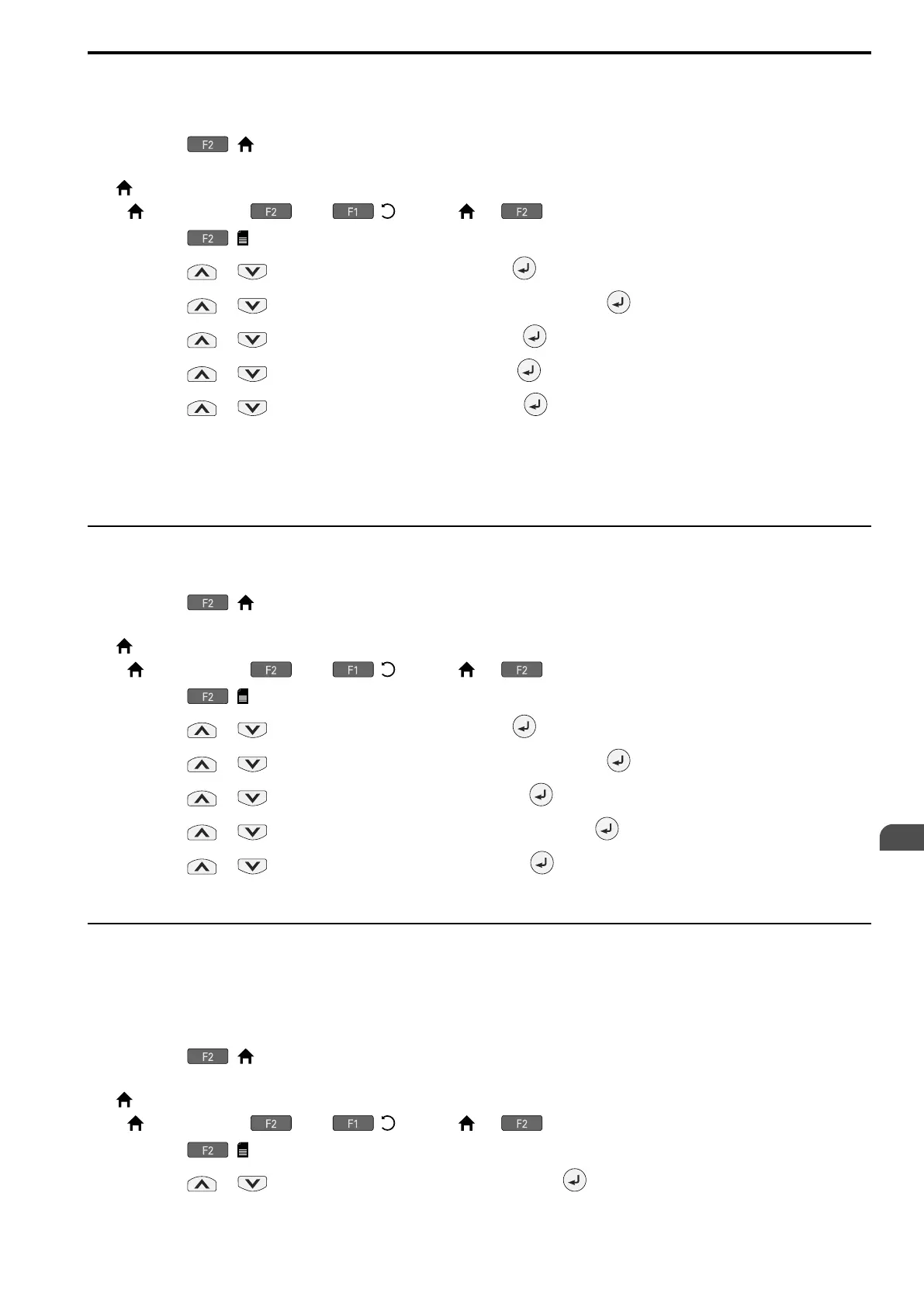Startup Procedure and
Test Run
4
4.5 Keypad Operation
SIEPYEUOQ2A01A AC Drive Q2A Technical Manual 137
Note:
• Always stop the drive before you start to verify the parameters.
• The drive does not accept Run commands while restoring parameters.
1. Push ( ) to show the HOME screen.
Note:
• [ Home] appears in the upper right hand corner of the screen when in HOME mode.
• If [ ] is not shown on , push ( ) to show [ ] on .
2. Push ( ).
3. Push or to select [Configuration], then push .
4. Push or to select [Parameter Backup/Restore], then push .
5. Push or to select the item to verify, then push .
6. Push or to select [Verify (Check)], then push .
7. Push or to select the data to verify, then push .
The keypad shows “End” when the parameter settings backed up in the keypad agree with the parameter settings
copied to the drive.
The keypad shows vFyE [Parameters do not Match] when the parameter settings backed up in the keypad do not
agree with the parameter settings copied to the drive. Push one of the keys to return to Step 6.
◆ Delete Parameters Backed Up to the Keypad
This procedure deletes the parameters that were backed up to the keypad.
1. Push ( ) to show the HOME screen.
Note:
• [ Home] appears in the upper right hand corner of the screen when in HOME mode.
• If [ ] is not shown on , push ( ) to show [ ] on .
2. Push ( ).
3. Push or to select [Configuration], then push .
4. Push or to select [Parameter Backup/Restore], then push .
5. Push or to select the item to delete, then push .
6. Push or to select [Del (Clear OPE Memory)] , then push .
7. Push or to select the data to delete, then push .
The keypad will show the “End” message when the write process is complete.
◆ Check Modified Parameters
This procedure will show all parameters that were changed from their defaults as the result of Auto-Tuning or
setting changes. This helps finding which settings have been changed, and is very useful when you replace a
drive. This lets users quickly access and re-edit changed parameters. If no parameters have been changed, the
keypad will show “0 Parameters”.
1. Push ( ) to show the HOME screen.
Note:
• [ Home] appears in the upper right hand corner of the screen when in HOME mode.
• If [ ] is not shown on , push ( ) to show [ ] on .
2. Push ( ).
3. Push or to select [Modified Parameters], then push .
