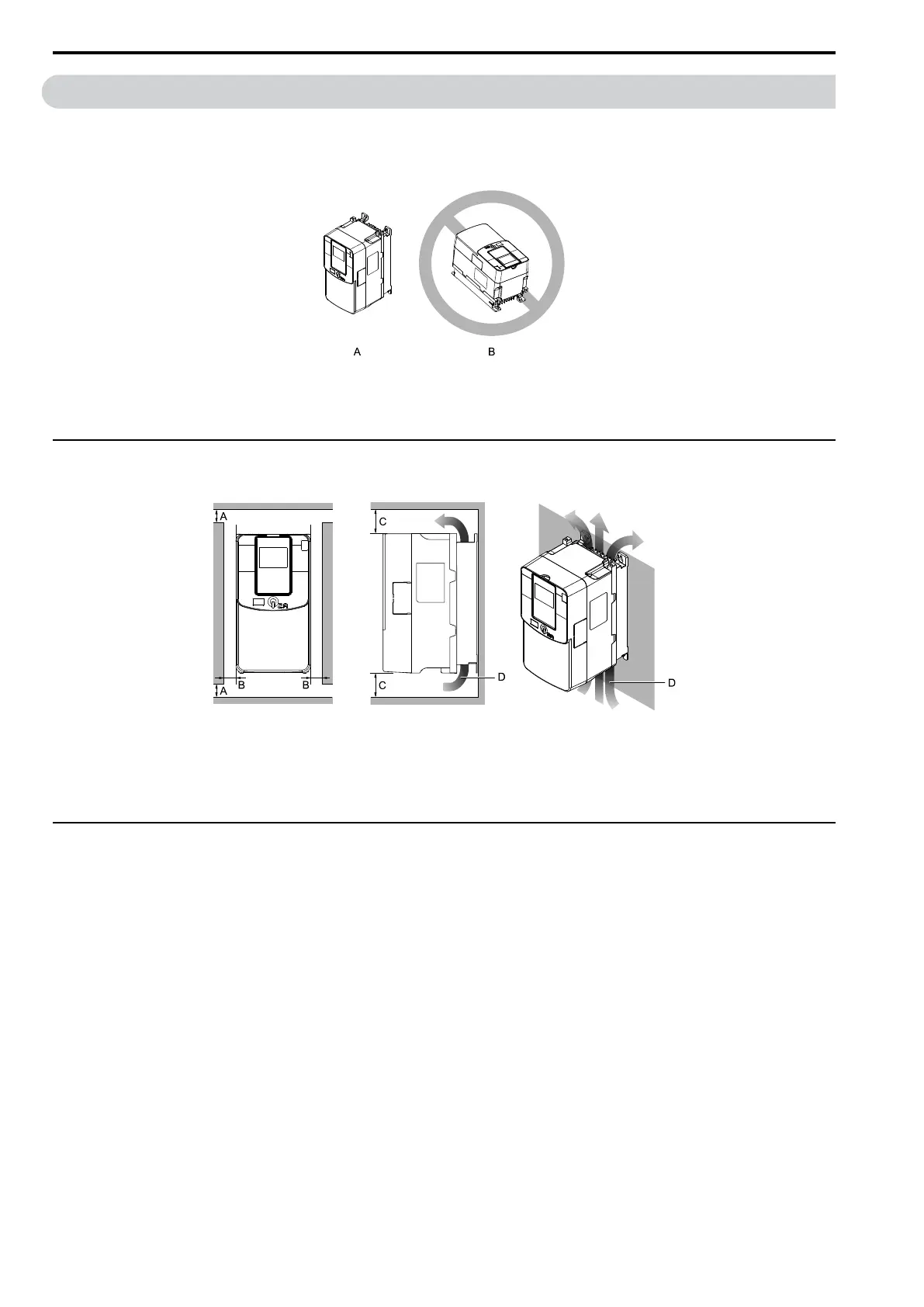2.3 Installation Position and Distance
32 SIEPYEUOQ2A01A AC Drive Q2A Technical Manual
2.3 Installation Position and Distance
Install the drive vertically for sufficient cooling airflow.
Note:
Contact the manufacturer or your sales representative for more information about installing drive models on their side.
A - Vertical installation B - Horizontal installation
Figure 2.1 Installation Position
◆ Single Drive Installation
Use the clearances specified to install the drive. Make sure that there is sufficient space for wiring and airflow.
A - 50 mm (2 in.) minimum
B - 30 mm (1.2 in.) minimum on both
sides
C - 120 mm (4.7 in.) minimum above
and below
D - Airflow direction
Figure 2.2 Installation Distances for One Drive
◆ Install Drives Side-by-Side
Users can install drive models 4002xB to 4044xB side-by-side.
Install the drives as specified by Figure 2.3. Set L8-35 = 1 [Installation Selection = Side-by-Side Mounting].
Derate the output current to align with the ambient temperature.
