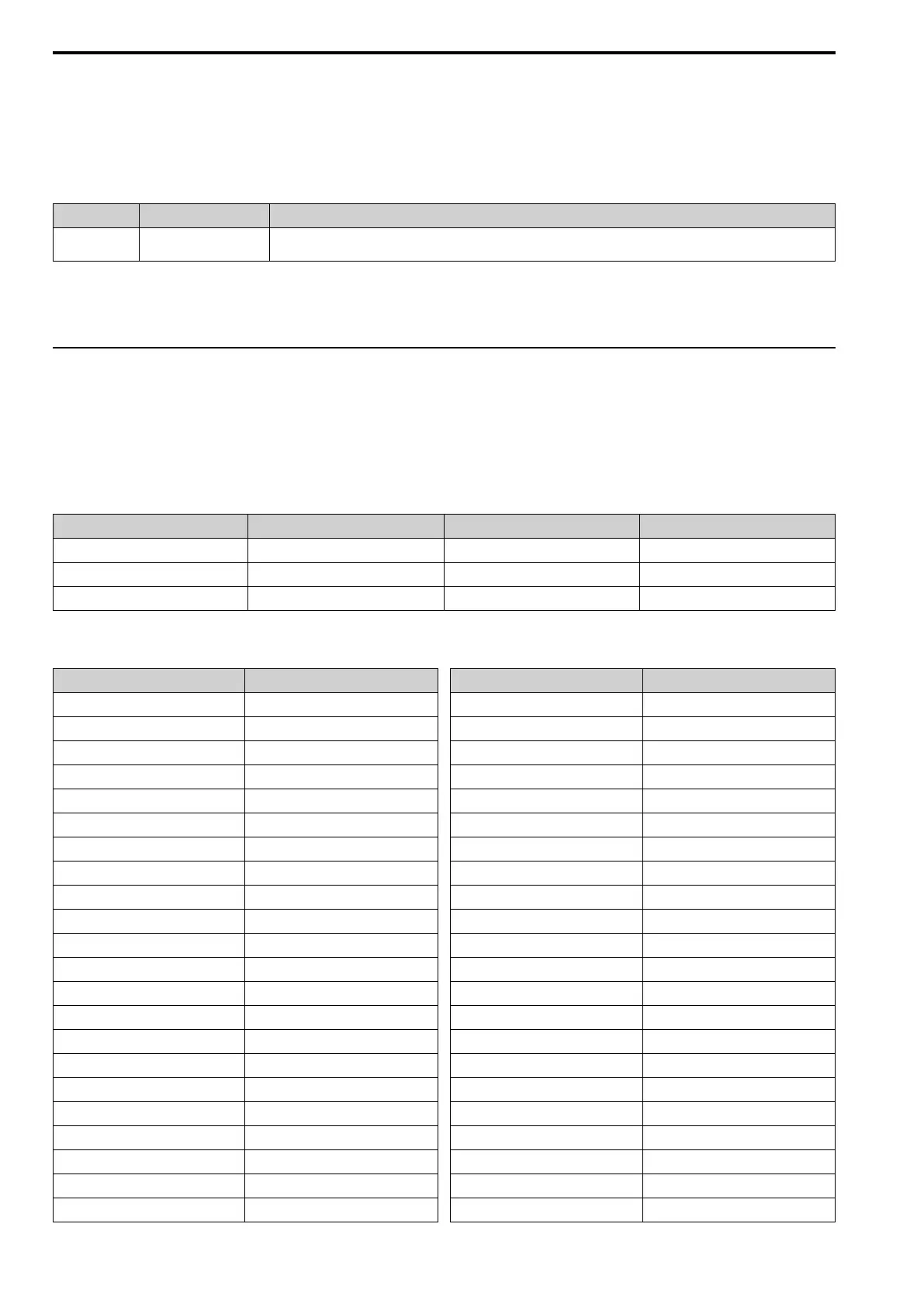12.7 H: TERMINALS
688 SIEPYEUOQ2A01A AC Drive Q2A Technical Manual
Note:
Set A1-07 = 2 [Q2pack Enable = With DI] to use this function.
ON : Disabled
OFF : Enabled
■ 101 to 19F: Inverse Input of 1 to 9F
Setting Value Function Description
101 to 19F Inverse Input of 1 to 9F Sets the function of the selected MFDI to operate inversely. To select the function, enter “1xx”, where the “xx” is the function
setting value.
For example, to use the inverse input of 46 [ASR I Reset], set H1-xx = 146.
Note:
You cannot use inverse input for all functions. Refer to Table 12.40 for more information.
◆ H2: DIGITAL OUTPUTS
■ Multi-Function Digital Outputs
H2 parameters set the MFDO terminal functions.
H2-01 2NO-2CM Func Selection, H2-02 3NO-3CM Func Selection, H2-03 4NO-4CM Funct Selection
The drive has three MFDO terminals. Table 12.45 shows the default function settings for the terminals.
Table 12.45 MFDO Terminals Default Function Settings
No. Name Default Setting Function
H2-01 2NO-2CM Func Selection 5 @Run
H2-02 3NO-3CM Func Selection 7 Zero Speed
H2-03 4NO-4CM Funct Selection F SpeedAgree1
Refer to Table 12.46 to set H2-xx [DO Function Select].
Table 12.46 MFDO Setting Value
Setting Value Function
0
*1
Through Mode
1 Drive Ready
2 Drive Enable
3 Fault
4 Alarm
5 @Run
6 @Reverse
7 Zero Speed
8 ZeroServo ok
9 @Regeneration
A @SpeedLimit
B @FreqOutput
C @Standby
D LO/RE Status
E EDM Safety
F SpeedAgree1
10 USpeedAgree1
11 SpeedAgree2
12 USpeedAgree2
13 FreqDetect 1
14 FreqDetect 2
15 FreqDetect 3
Setting Value Function
16 FreqDetect 4
17 @Fast Stop
18 @KEBridethru
19 @ShortCBraking
1A @BaseblockNO
1B @BaseblockNC
1C FreqRefSource
1D RunCmdSource
1E Motor2 Select
1F Restart Enable
20 FltReset Active
21 PolePos Detection
22 Ext 24V Supply
2F @SpeedSearch
30 @TorqueLimit
31 @SpdLim@Trq
32 TrqDetect1NO
33 TrqDetect1NC
37 TrqDetect2NO
38 TrqDetect2NC
39 Timer Output
3C Comparator 1
