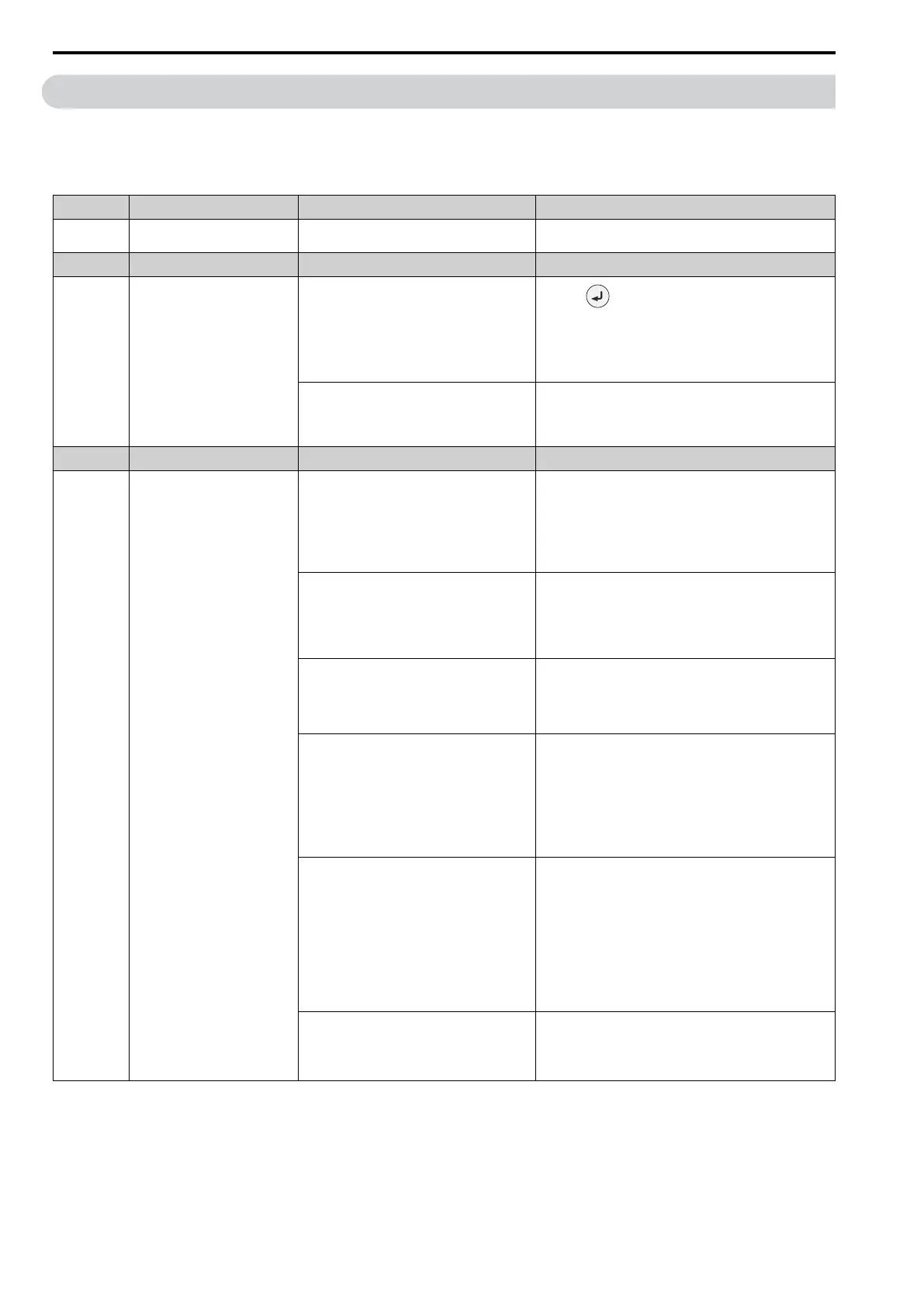7.6 Parameter Setting Errors
284 SIEPYEUOQ2A01A AC Drive Q2A Technical Manual
7.6 Parameter Setting Errors
Parameter setting errors occur when multiple parameter settings do not agree, or when parameter setting values
are not correct. Refer to the table in this section, examine the parameter setting that caused the error, and remove
the cause of the error. You must first correct the parameter setting errors before you can operate the drive. The
drive will not send notification signals for the faults and alarms when these parameter setting errors occur.
Code Name Causes Possible Solutions
oPE01 Drive Capacity Setting Error
The value set in o2-04 [Drive KVA Selection] does
not agree with the drive model.
Set o2-04 to the correct value.
Code Name Causes Possible Solutions
oPE02 Parameter Range Setting Error
Parameters settings are not in the applicable setting
range.
1. Push to show U1-18 [oPE Fault Parameter], and find
parameters that are not in the applicable setting range.
2. Correct the parameter settings.
Note:
If more than one error occurs at the same time, other oPExx
errors have priority over oPE02.
Set E2-01 ≤ E2-03 [Mot Rated Current (FLA) ≤
Mot No-Load Current].
Make sure that E2-01 > E2-03.
Note:
If it is necessary to set E2-01 < E2-03, first lower the value
set in E2-03, and then set E2-01.
Code Name Causes Possible Solutions
oPE03 Multi-Function Input Setting Err
The settings for these parameters do not agree:
• Terminal DI1 to DI8 Function Selection H1-01
to H1-08
• Terminal D1 to DF Function Selection F3-10 to
F3-25
• Virtual Multi-Function Inputs 1 to 4 H7-01 to
H7-04
Set the parameters correctly.
The settings for the standby mode function do not
agree:
• b8-50 = 0 [Standby Mode Selection = Disabled]
and H2-xx: MFDO Function Select = C
[@Standby]
• b8-50 = 1 [Enabled] and H2-xx ≠ C
Set the parameters correctly.
The settings for MFDIs overlap.
Note:
This does not include H1-xx: MFDI Function
Select = 20 to 2F [External Fault] and
[Reserved].
Set the parameters correctly to prevent MFDI function overlap.
These pairs of MFDI functions are not set to Digital
Inputs (H1-xx, F3-10 to F3-25, and H7-01 to H7-
04) at the same time:
• Setting values 62 [Up Command] and 63 [Down
Command]
• Setting values 65 [Up2 Command] and 66 [Dw2
Command]
• Setting values 3 [Run Command] and 4 [FWD/
REV Cmd]
Set the MFDI pairs.
A minimum of two of these MFDI combinations are
set to Digital Inputs (H1-xx, F3-10 to F3-25, and
H7-01 to H7-04) at the same time:
• Setting values 62 [Up Command] and 63 [Down
Command]
• Setting values 65 [Up2 Command] and 66 [Dw2
Command]
• Setting values 17 [Ac/Dec Hold]
• Setting values 16 [Ref Sample]
• Setting values E to 10 [Add Offset Frequency 1
to 3 (d7-01 to d7-03)]
Remove the function settings that are not in use.
These PID settings are enabled at the same time.
• b5-01 [PID Enable]
• H1-xx = 62 [Up Command]
• H1-xx = 63 [Down Command]
• Set b5-01 = 0 [Disabled].
• Remove the function Up/Down command settings.
